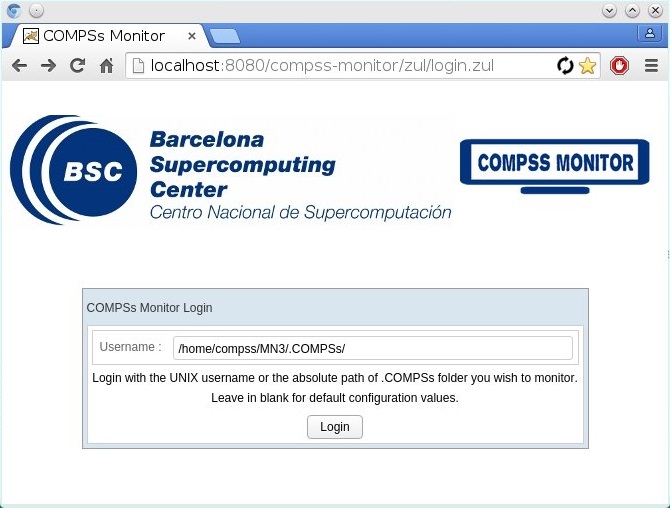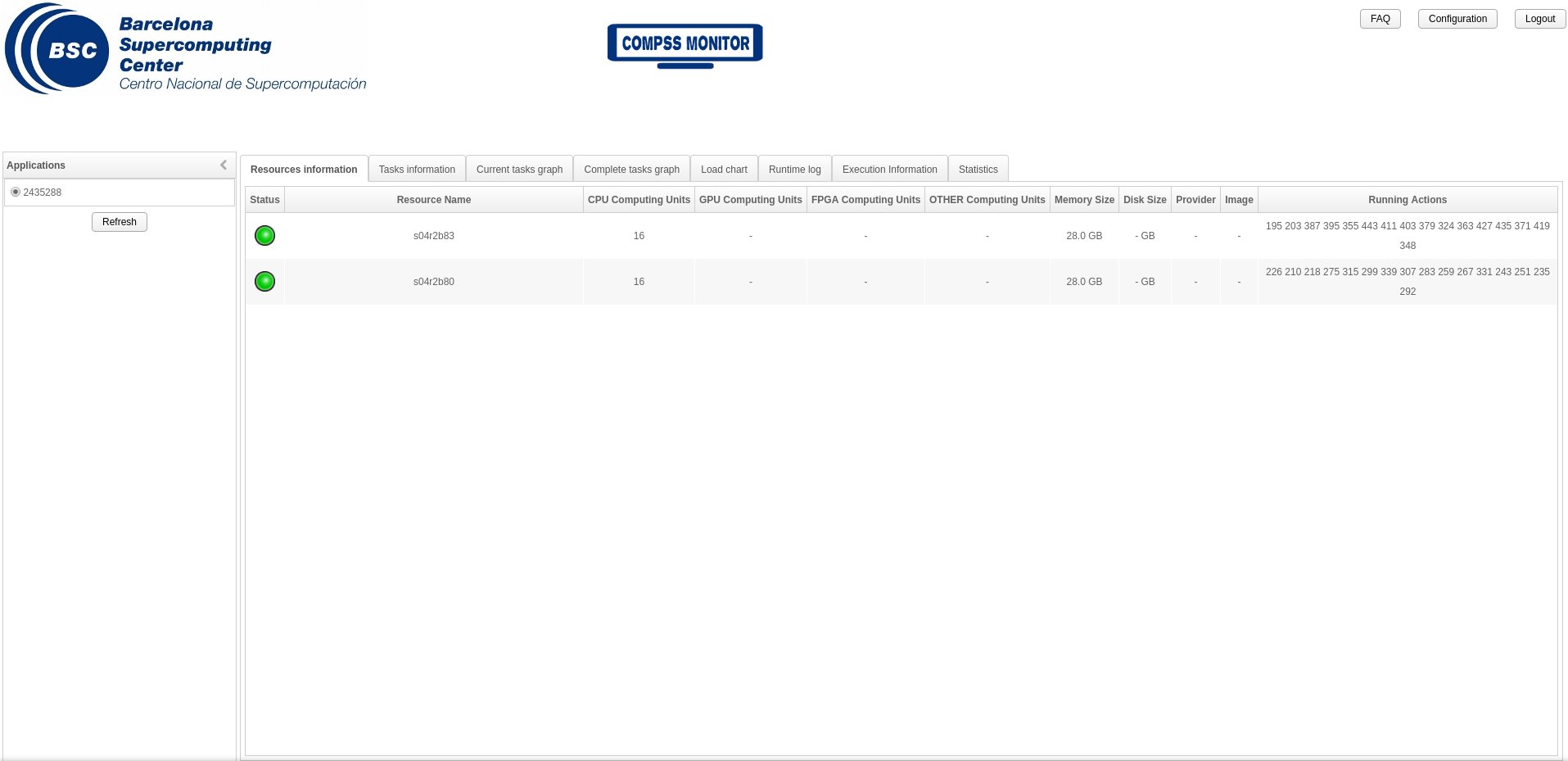Supercomputers
Common usage
Available COMPSs modules
COMPSs is configured as a Linux Module. As shown in next Figure, the
users can type the module available COMPSs command to list the
supported COMPSs modules in the supercomputer. The users can also
execute the module load COMPSs/<version> command to load an specific
COMPSs module.
$ module available COMPSs
---------- /apps/modules/modulefiles/tools ----------
COMPSs/1.3
COMPSs/1.4
COMPSs/2.0
COMPSs/2.1
COMPSs/2.2
COMPSs/2.3
COMPSs/2.4
COMPSs/2.5
COMPSs/2.6
COMPSs/release(default)
COMPSs/trunk
$ module load COMPSs/release
load java/1.8.0u66 (PATH, MANPATH, JAVA_HOME, JAVA_ROOT, JAVA_BINDIR,
SDK_HOME, JDK_HOME, JRE_HOME)
load MKL/11.0.1 (LD_LIBRARY_PATH)
load PYTHON/2.7.3 (PATH, MANPATH, LD_LIBRARY_PATH, C_INCLUDE_PATH)
load COMPSs/release (PATH, MANPATH, COMPSS_HOME)
The following command can be run to check if the correct COMPSs version has been loaded:
$ enqueue_compss --version
COMPSs version <version>
Configuration
The COMPSs module contains all the COMPSs dependencies, including
Java, Python and MKL. Modifying any of these dependencies can cause
execution failures and thus, we do not recomend to change them.
Before running any COMPSs job please check your environment and, if
needed, comment out any line inside the .bashrc file that loads
custom COMPSs, Java, Python and/or MKL modules.
The COMPSs module needs to be loaded in all the nodes that will run
COMPSs jobs. Consequently, the module load must be included in
your .bashrc file. To do so, please run the following command with
the corresponding COMPSs version:
$ cat "module load COMPSs/release" >> ~/.bashrc
Log out and back in again to check that the file has been correctly edited. The next listing shows an example of the output generated by well loaded COMPSs installation.
$ exit
$ ssh USER@SC
load java/1.8.0u66 (PATH, MANPATH, JAVA_HOME, JAVA_ROOT, JAVA_BINDIR,
SDK_HOME, JDK_HOME, JRE_HOME)
load MKL/11.0.1 (LD_LIBRARY_PATH)
load PYTHON/2.7.3 (PATH, MANPATH, LD_LIBRARY_PATH, C_INCLUDE_PATH)
load COMPSs/release (PATH, MANPATH, COMPSS_HOME)
USER@SC$ enqueue_compss --version
COMPSs version <version>
Important
Please remember that COMPSs runs in several nodes and your current enviroment is not exported to them. Thus, all the needed environment variables must be loaded through the .bashrc file.
Important
Please remember that PyCOMPSs uses Python 2.7 by default. In order to use Python 3, the Python 2.7 module must be unloaded after loading COMPSs module, and then load the Python 3 module.
COMPSs Job submission
COMPSs jobs can be easily submited by running the enqueue_compss command. This command allows to configure any runcompss option and some particular queue options such as the queue system, the number of nodes, the wallclock time, the master working directory, the workers working directory and number of tasks per node.
Next, we provide detailed information about the enqueue_compss
command:
$ enqueue_compss -h
Usage: enqueue_compss [queue_system_options] [COMPSs_options]
application_name [application_arguments]
* Options:
General:
--help, -h Print this help message
--heterogeneous Indicates submission is going to be heterogeneous
Default: Disabled
Queue system configuration:
--sc_cfg=<name> SuperComputer configuration file to use. Must exist inside queues/cfgs/
Default: default
Submission configuration:
General submision arguments:
--exec_time=<minutes> Expected execution time of the application (in minutes)
Default: 10
--job_name=<name> Job name
Default: COMPSs
--queue=<name> Queue name to submit the job. Depends on the queue system.
For example (MN3): bsc_cs | bsc_debug | debug | interactive
Default: default
--reservation=<name> Reservation to use when submitting the job.
Default: disabled
--constraints=<constraints> Constraints to pass to queue system.
Default: disabled
--qos=<qos> Quality of Service to pass to the queue system.
Default: default
--cpus_per_task Number of cpus per task the queue system must allocate per task.
Note that this will be equal to the cpus_per_node in a worker node and
equal to the worker_in_master_cpus in a master node respectively.
Default: false
--job_dependency=<jobID> Postpone job execution until the job dependency has ended.
Default: None
--storage_home=<string> Root installation dir of the storage implementation
Default: null
--storage_props=<string> Absolute path of the storage properties file
Mandatory if storage_home is defined
Normal submission arguments:
--num_nodes=<int> Number of nodes to use
Default: 2
--num_switches=<int> Maximum number of different switches. Select 0 for no restrictions.
Maximum nodes per switch: 18
Only available for at least 4 nodes.
Default: 0
Heterogeneous submission arguments:
--type_cfg=<file_location> Location of the file with the descriptions of node type requests
File should follow the following format:
type_X(){
cpus_per_node=24
node_memory=96
...
}
type_Y(){
...
}
--master=<master_node_type> Node type for the master
(Node type descriptions are provided in the --type_cfg flag)
--workers=type_X:nodes,type_Y:nodes Node type and number of nodes per type for the workers
(Node type descriptions are provided in the --type_cfg flag)
Launch configuration:
--cpus_per_node=<int> Available CPU computing units on each node
Default: 48
--gpus_per_node=<int> Available GPU computing units on each node
Default: 0
--fpgas_per_node=<int> Available FPGA computing units on each node
Default: 0
--fpga_reprogram="<string> Specify the full command that needs to be executed to reprogram the FPGA with
the desired bitstream. The location must be an absolute path.
Default:
--max_tasks_per_node=<int> Maximum number of simultaneous tasks running on a node
Default: -1
--node_memory=<MB> Maximum node memory: disabled | <int> (MB)
Default: disabled
--network=<name> Communication network for transfers: default | ethernet | infiniband | data.
Default: infiniband
--prolog="<string>" Task to execute before launching COMPSs (Notice the quotes)
If the task has arguments split them by "," rather than spaces.
This argument can appear multiple times for more than one prolog action
Default: Empty
--epilog="<string>" Task to execute after executing the COMPSs application (Notice the quotes)
If the task has arguments split them by "," rather than spaces.
This argument can appear multiple times for more than one epilog action
Default: Empty
--master_working_dir=<path> Working directory of the application
Default: .
--worker_working_dir=<name | path> Worker directory. Use: scratch | gpfs | <path>
Default: scratch
--worker_in_master_cpus=<int> Maximum number of CPU computing units that the master node can run as worker. Cannot exceed cpus_per_node.
Default: 24
--worker_in_master_memory=<int> MB Maximum memory in master node assigned to the worker. Cannot exceed the node_memory.
Mandatory if worker_in_master_cpus is specified.
Default: 50000
--jvm_worker_in_master_opts="<string>" Extra options for the JVM of the COMPSs Worker in the Master Node.
Each option separed by "," and without blank spaces (Notice the quotes)
Default:
--container_image=<path> Runs the application by means of a container engine image
Default: Empty
--container_compss_path=<path> Path where compss is installed in the container image
Default: /opt/COMPSs
--container_opts="<string>" Options to pass to the container engine
Default: empty
--elasticity=<max_extra_nodes> Activate elasticity specifiying the maximum extra nodes (ONLY AVAILABLE FORM SLURM CLUSTERS WITH NIO ADAPTOR)
Default: 0
--jupyter_notebook=<path>, Swap the COMPSs master initialization with jupyter notebook from the specified path.
--jupyter_notebook Default: false
Runcompss configuration:
Tools enablers:
--graph=<bool>, --graph, -g Generation of the complete graph (true/false)
When no value is provided it is set to true
Default: false
--tracing=<level>, --tracing, -t Set generation of traces and/or tracing level ( [ true | basic ] | advanced | scorep | arm-map | arm-ddt | false)
True and basic levels will produce the same traces.
When no value is provided it is set to true
Default: false
--monitoring=<int>, --monitoring, -m Period between monitoring samples (milliseconds)
When no value is provided it is set to 2000
Default: 0
--external_debugger=<int>,
--external_debugger Enables external debugger connection on the specified port (or 9999 if empty)
Default: false
Runtime configuration options:
--task_execution=<compss|storage> Task execution under COMPSs or Storage.
Default: compss
--storage_impl=<string> Path to an storage implementation. Shortcut to setting pypath and classpath. See Runtime/storage in your installation folder.
--storage_conf=<path> Path to the storage configuration file
Default: null
--project=<path> Path to the project XML file
Default: /apps/COMPSs/2.6.pr/Runtime/configuration/xml/projects/default_project.xml
--resources=<path> Path to the resources XML file
Default: /apps/COMPSs/2.6.pr/Runtime/configuration/xml/resources/default_resources.xml
--lang=<name> Language of the application (java/c/python)
Default: Inferred is possible. Otherwise: java
--summary Displays a task execution summary at the end of the application execution
Default: false
--log_level=<level>, --debug, -d Set the debug level: off | info | debug
Warning: Off level compiles with -O2 option disabling asserts and __debug__
Default: off
Advanced options:
--extrae_config_file=<path> Sets a custom extrae config file. Must be in a shared disk between all COMPSs workers.
Default: null
--comm=<ClassName> Class that implements the adaptor for communications
Supported adaptors: es.bsc.compss.nio.master.NIOAdaptor | es.bsc.compss.gat.master.GATAdaptor
Default: es.bsc.compss.nio.master.NIOAdaptor
--conn=<className> Class that implements the runtime connector for the cloud
Supported connectors: es.bsc.compss.connectors.DefaultSSHConnector
| es.bsc.compss.connectors.DefaultNoSSHConnector
Default: es.bsc.compss.connectors.DefaultSSHConnector
--streaming=<type> Enable the streaming mode for the given type.
Supported types: FILES, OBJECTS, PSCOS, ALL, NONE
Default: null
--streaming_master_name=<str> Use an specific streaming master node name.
Default: null
--streaming_master_port=<int> Use an specific port for the streaming master.
Default: null
--scheduler=<className> Class that implements the Scheduler for COMPSs
Supported schedulers: es.bsc.compss.scheduler.fullGraphScheduler.FullGraphScheduler
| es.bsc.compss.scheduler.fifoScheduler.FIFOScheduler
| es.bsc.compss.scheduler.resourceEmptyScheduler.ResourceEmptyScheduler
Default: es.bsc.compss.scheduler.loadbalancing.LoadBalancingScheduler
--scheduler_config_file=<path> Path to the file which contains the scheduler configuration.
Default: Empty
--library_path=<path> Non-standard directories to search for libraries (e.g. Java JVM library, Python library, C binding library)
Default: Working Directory
--classpath=<path> Path for the application classes / modules
Default: Working Directory
--appdir=<path> Path for the application class folder.
Default: /home/bsc19/bsc19234
--pythonpath=<path> Additional folders or paths to add to the PYTHONPATH
Default: /home/bsc19/bsc19234
--base_log_dir=<path> Base directory to store COMPSs log files (a .COMPSs/ folder will be created inside this location)
Default: User home
--specific_log_dir=<path> Use a specific directory to store COMPSs log files (no sandbox is created)
Warning: Overwrites --base_log_dir option
Default: Disabled
--uuid=<int> Preset an application UUID
Default: Automatic random generation
--master_name=<string> Hostname of the node to run the COMPSs master
Default:
--master_port=<int> Port to run the COMPSs master communications.
Only for NIO adaptor
Default: [43000,44000]
--jvm_master_opts="<string>" Extra options for the COMPSs Master JVM. Each option separed by "," and without blank spaces (Notice the quotes)
Default:
--jvm_workers_opts="<string>" Extra options for the COMPSs Workers JVMs. Each option separed by "," and without blank spaces (Notice the quotes)
Default: -Xms1024m,-Xmx1024m,-Xmn400m
--cpu_affinity="<string>" Sets the CPU affinity for the workers
Supported options: disabled, automatic, user defined map of the form "0-8/9,10,11/12-14,15,16"
Default: automatic
--gpu_affinity="<string>" Sets the GPU affinity for the workers
Supported options: disabled, automatic, user defined map of the form "0-8/9,10,11/12-14,15,16"
Default: automatic
--fpga_affinity="<string>" Sets the FPGA affinity for the workers
Supported options: disabled, automatic, user defined map of the form "0-8/9,10,11/12-14,15,16"
Default: automatic
--fpga_reprogram="<string>" Specify the full command that needs to be executed to reprogram the FPGA with the desired bitstream. The location must be an absolute path.
Default:
--task_count=<int> Only for C/Python Bindings. Maximum number of different functions/methods, invoked from the application, that have been selected as tasks
Default: 50
--input_profile=<path> Path to the file which stores the input application profile
Default: Empty
--output_profile=<path> Path to the file to store the application profile at the end of the execution
Default: Empty
--PyObject_serialize=<bool> Only for Python Binding. Enable the object serialization to string when possible (true/false).
Default: false
--persistent_worker_c=<bool> Only for C Binding. Enable the persistent worker in c (true/false).
Default: false
--enable_external_adaptation=<bool> Enable external adaptation. This option will disable the Resource Optimizer.
Default: false
--python_interpreter=<string> Python interpreter to use (python/python2/python3).
Default: python Version: 2
--python_propagate_virtual_environment=<true> Propagate the master virtual environment to the workers (true/false).
Default: true
--python_mpi_worker=<false> Use MPI to run the python worker instead of multiprocessing. (true/false).
Default: false
* Application name:
For Java applications: Fully qualified name of the application
For C applications: Path to the master binary
For Python applications: Path to the .py file containing the main program
* Application arguments:
Command line arguments to pass to the application. Can be empty.
MareNostrum 4
Basic queue commands
The MareNostrum supercomputer uses the SLURM (Simple Linux Utility for Resource Management) workload manager. The basic commands to manage jobs are listed below:
- sbatch Submit a batch job to the SLURM system
- scancel Kill a running job
- squeue -u <username> See the status of jobs in the SLURM queue
For more extended information please check the SLURM: Quick start user guide at https://slurm.schedmd.com/quickstart.html .
Tracking COMPSs jobs
When submitting a COMPSs job a temporal file will be created storing the job information. For example:
$ enqueue_compss \
--exec_time=15 \
--num_nodes=3 \
--cpus_per_node=16 \
--master_working_dir=. \
--worker_working_dir=gpfs \
--lang=python \
--log_level=debug \
<APP> <APP_PARAMETERS>
SC Configuration: default.cfg
Queue: default
Reservation: disabled
Num Nodes: 3
Num Switches: 0
GPUs per node: 0
Job dependency: None
Exec-Time: 00:15
Storage Home: null
Storage Properties: null
Other:
--sc_cfg=default.cfg
--cpus_per_node=48
--master_working_dir=.
--worker_working_dir=gpfs
--lang=python
--classpath=.
--library_path=.
--comm=es.bsc.compss.nio.master.NIOAdaptor
--tracing=false
--graph=false
--pythonpath=.
<APP> <APP_PARAMETERS>
Temp submit script is: /scratch/tmp/tmp.pBG5yfFxEo
$ cat /scratch/tmp/tmp.pBG5yfFxEo
#!/bin/bash
#
#SBATCH --job-name=COMPSs
#SBATCH --workdir=.
#SBATCH -o compss-%J.out
#SBATCH -e compss-%J.err
#SBATCH -N 3
#SBATCH -n 144
#SBATCH --exclusive
#SBATCH -t00:15:00
...
In order to trac the jobs state users can run the following command:
$ squeue
JOBID PARTITION NAME USER TIME_LEFT TIME_LIMIT START_TIME ST NODES CPUS NODELIST
474130 main COMPSs XX 0:15:00 0:15:00 N/A PD 3 144 -
The specific COMPSs logs are stored under the ~/.COMPSs/ folder;
saved as a local runcompss execution. For further details please check the
Application execution Section.
MinoTauro
Basic queue commands
The MinoTauro supercomputer uses the SLURM (Simple Linux Utility for Resource Management) workload manager. The basic commands to manage jobs are listed below:
- sbatch Submit a batch job to the SLURM system
- scancel Kill a running job
- squeue -u <username> See the status of jobs in the SLURM queue
For more extended information please check the SLURM: Quick start user guide at https://slurm.schedmd.com/quickstart.html .
Tracking COMPSs jobs
When submitting a COMPSs job a temporal file will be created storing the job information. For example:
$ enqueue_compss \
--exec_time=15 \
--num_nodes=3 \
--cpus_per_node=16 \
--master_working_dir=. \
--worker_working_dir=gpfs \
--lang=python \
--log_level=debug \
<APP> <APP_PARAMETERS>
SC Configuration: default.cfg
Queue: default
Reservation: disabled
Num Nodes: 3
Num Switches: 0
GPUs per node: 0
Job dependency: None
Exec-Time: 00:15
Storage Home: null
Storage Properties: null
Other:
--sc_cfg=default.cfg
--cpus_per_node=16
--master_working_dir=.
--worker_working_dir=gpfs
--lang=python
--classpath=.
--library_path=.
--comm=es.bsc.compss.nio.master.NIOAdaptor
--tracing=false
--graph=false
--pythonpath=.
<APP> <APP_PARAMETERS>
Temp submit script is: /scratch/tmp/tmp.pBG5yfFxEo
$ cat /scratch/tmp/tmp.pBG5yfFxEo
#!/bin/bash
#
#SBATCH --job-name=COMPSs
#SBATCH --workdir=.
#SBATCH -o compss-%J.out
#SBATCH -e compss-%J.err
#SBATCH -N 3
#SBATCH -n 48
#SBATCH --exclusive
#SBATCH -t00:15:00
...
In order to trac the jobs state users can run the following command:
$ squeue
JOBID PARTITION NAME USER ST TIME NODES NODELIST (REASON)
XXXX projects COMPSs XX R 00:02 3 nvb[6-8]
The specific COMPSs logs are stored under the ~/.COMPSs/ folder;
saved as a local runcompss execution. For further details please check the
Application execution Section.
Nord 3
Basic queue commands
The Nord3 supercomputer uses the LSF (Load Sharing Facility) workload manager. The basic commands to manage jobs are listed below:
- bsub Submit a batch job to the LSF system
- bkill Kill a running job
- bjobs See the status of jobs in the LSF queue
- bqueues Information about LSF batch queues
For more extended information please check the IBM Platform LSF Command Reference at https://www.ibm.com/support/knowledgecenter/en/SSETD4_9.1.2/lsf_kc_cmd_ref.html .
Tracking COMPSs jobs
When submitting a COMPSs job a temporal file will be created storing the job information. For example:
$ enqueue_compss \
--exec_time=15 \
--num_nodes=3 \
--cpus_per_node=16 \
--master_working_dir=. \
--worker_working_dir=gpfs \
--lang=python \
--log_level=debug \
<APP> <APP_PARAMETERS>
SC Configuration: default.cfg
Queue: default
Reservation: disabled
Num Nodes: 3
Num Switches: 0
GPUs per node: 0
Job dependency: None
Exec-Time: 00:15
Storage Home: null
Storage Properties: null
Other:
--sc_cfg=default.cfg
--cpus_per_node=16
--master_working_dir=.
--worker_working_dir=gpfs
--lang=python
--classpath=.
--library_path=.
--comm=es.bsc.compss.nio.master.NIOAdaptor
--tracing=false
--graph=false
--pythonpath=.
<APP> <APP_PARAMETERS>
Temp submit script is: /scratch/tmp/tmp.pBG5yfFxEo
$ cat /scratch/tmp/tmp.pBG5yfFxEo
#!/bin/bash
#
#BSUB -J COMPSs
#BSUB -cwd .
#BSUB -oo compss-%J.out
#BSUB -eo compss-%J.err
#BSUB -n 3
#BSUB -R "span[ptile=1]"
#BSUB -W 00:15
...
In order to trac the jobs state users can run the following command:
$ bjobs
JOBID USER STAT QUEUE FROM_HOST EXEC_HOST JOB_NAME SUBMIT_TIME
XXXX bscXX PEND XX login1 XX COMPSs Month Day Hour
The specific COMPSs logs are stored under the ~/.COMPSs/ folder;
saved as a local runcompss execution. For further details please check the
Application execution Section.
Enabling COMPSs Monitor
Configuration
As supercomputer nodes are connection restricted, the better way to enable the COMPSs Monitor is from the users local machine. To do so please install the following packages:
- COMPSs Runtime
- COMPSs Monitor
- sshfs
For further details about the COMPSs packages installation and configuration please refer to Installation and Administration Section. If you are not willing to install COMPSs in your local machine please consider to download our Virtual Machine available at our webpage.
Once the packages have been installed and configured, users need to
mount the sshfs directory as follows. The SC_USER stands for your
supercomputer’s user, the SC_ENDPOINT to the supercomputer’s public
endpoint and the TARGET_LOCAL_FOLDER to the local folder where you
wish to deploy the supercomputer files):
compss@bsc:~$ scp $HOME/.ssh/id_dsa.pub ${SC_USER}@mn1.bsc.es:~/id_dsa_local.pub
compss@bsc:~$ ssh SC_USER@SC_ENDPOINT \
"cat ~/id_dsa_local.pub >> ~/.ssh/authorized_keys; \
rm ~/id_dsa_local.pub"
compss@bsc:~$ mkdir -p TARGET_LOCAL_FOLDER/.COMPSs
compss@bsc:~$ sshfs -o IdentityFile=$HOME/.ssh/id_dsa -o allow_other \
SC_USER@SC_ENDPOINT:~/.COMPSs \
TARGET_LOCAL_FOLDER/.COMPSs
Whenever you wish to unmount the sshfs directory please run:
compss@bsc:~$ sudo umount TARGET_LOCAL_FOLDER/.COMPSs
Execution
Access the COMPSs Monitor through its webpage
(http://localhost:8080/compss-monitor by default) and log in with the
TARGET_LOCAL_FOLDER to enable the COMPSs Monitor for MareNostrum.
Please remember that to enable all the COMPSs Monitor features applications must be ran with the -m flag. For further details please check the Application execution Section.
Figure 18 illustrates how to login and Figure 19 shows the COMPSs Monitor main page for an application run inside a Supercomputer.