3.1. Accelerating parallel code with PyCOMPSs and Numba
Demo Supercomputing 2019
What is mandelbrot?
The mandelbrot set is a fractal, which is plotted on the complex plane. It shows how intrincate can be formed from a simple equation.
It is generated using the algorithm:

Where Z and A are complex numbers, and n represents the number of iterations.
First, import time to measure the elapsed execution times and create an ordered dictionary to keep all measures -> we are going to measure and plot the performance with different conditions!
[1]:
import time
from collections import OrderedDict
times = OrderedDict()
And then, all required imports
[2]:
from numpy import NaN, arange, abs, array
Mandelbrot set implementation:
[3]:
def mandelbrot(a, max_iter):
z = 0
for n in range(1, max_iter):
z = z**2 + a
if abs(z) > 2:
return n
return NaN
[4]:
def mandelbrot_set(y, X, max_iter):
Z = [0 for _ in range(len(X))]
for ix, x in enumerate(X):
Z[ix] = mandelbrot(x + 1j * y, max_iter)
return Z
Main function to generate the mandelbrot set. It splits the space in vertical chunks, and calculates the mandelbrot set of each one, generating the result Z.
[5]:
def run_mandelbrot(X, Y, max_iter):
st = time.time()
Z = [[] for _ in range(len(Y))]
for iy, y in enumerate(Y):
Z[iy] = mandelbrot_set(y, X, max_iter)
elapsed = time.time() - st
print("Elapsed time (s): {}".format(elapsed))
return Z, elapsed
The following function plots the fractal inline (the coerced parameter ** is used to set NaN in coerced elements within Z).
[6]:
%matplotlib inline
def plot_fractal(Z, coerced):
if coerced:
Z = [[NaN if c == -2**63 else c for c in row] for row in Z]
import matplotlib.pyplot as plt
Z = array(Z)
plt.imshow(Z, cmap='plasma')
plt.show()
Define a benchmarking function:
[7]:
def generate_fractal(coerced=False):
X = arange(-2, .5, .01)
Y = arange(-1.0, 1.0, .01)
max_iterations = 2000
Z, elapsed = run_mandelbrot(X, Y, max_iterations)
plot_fractal(Z, coerced)
return elapsed
Run the previous code sequentially:
[8]:
times['Sequential'] = generate_fractal()
Elapsed time (s): 48.8038640022
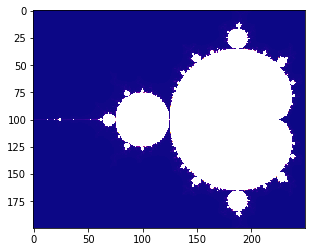
Paralellization with PyCOMPSs
After analysing the code, each mandelbrot set can be considered as a task, requiring only to decorate the mandelbrot_set function. It is interesting to observe that all sets are independent among them, so they can be computed completely independently, enabling to exploit multiple resources concurrently.
In order to run this code with we need first to start the COMPSs runtime:
[9]:
import os
import pycompss.interactive as ipycompss
if 'BINDER_SERVICE_HOST' in os.environ:
ipycompss.start(project_xml='../xml/project.xml',
resources_xml='../xml/resources.xml')
else:
ipycompss.start(graph=False, trace=True, monitor=1000)
******************************************************
*************** PyCOMPSs Interactive *****************
******************************************************
* .-~~-.--. _____ ________ *
* : ) |____ \ |____ / *
* .~ ~ -.\ /.- ~~ . ___) | / / *
* > `. .' < / ___/ / / *
* ( .- -. ) | |___ _ / / *
* `- -.-~ `- -' ~-.- -' |_____| |_| /__/ *
* ( : ) _ _ .-: *
* ~--. : .--~ .-~ .-~ } *
* ~-.-^-.-~ \_ .~ .-~ .~ *
* \ \ ' \ '_ _ -~ *
* \`.\`. // *
* . - ~ ~-.__\`.\`-.// *
* .-~ . - ~ }~ ~ ~-.~-. *
* .' .-~ .-~ :/~-.~-./: *
* /_~_ _ . - ~ ~-.~-._ *
* ~-.< *
******************************************************
* - Starting COMPSs runtime... *
* - Log path : /home/user/.COMPSs/Interactive_01/
* - PyCOMPSs Runtime started... Have fun! *
******************************************************
It is necessary to decorate the mandelbrot_set function with the @task decorator.
Note that the mandelbrot_set function returns a list of elements.
[10]:
from pycompss.api.task import task
[11]:
@task(returns=list)
def mandelbrot_set(y, X, max_iter):
Z = [0 for _ in range(len(X))]
for ix, x in enumerate(X):
Z[ix] = mandelbrot(x + 1j * y, max_iter)
return Z
Found task: mandelbrot_set
And finally, include the synchronization of Z with compss_wait_on.
[12]:
from pycompss.api.api import compss_wait_on
[13]:
def run_mandelbrot(X, Y, max_iter):
st = time.time()
Z = [[] for _ in range(len(Y))]
for iy, y in enumerate(Y):
Z[iy] = mandelbrot_set(y, X, max_iter)
Z = compss_wait_on(Z)
elapsed = time.time() - st
print("Elapsed time (s): {}".format(elapsed))
return Z, elapsed
Run the benchmark with PyCOMPSs:
[14]:
times['PyCOMPSs'] = generate_fractal()
Elapsed time (s): 21.9165420532
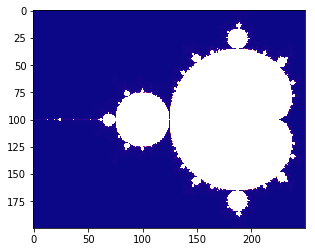
Accelerating the tasks with Numba
To this end, it is necessary to either use: 1. the Numba’s @jit decorator under the PyCOMPSs @task decorator 2. or define the numba=True within the @task decorator.
First, we decorate the inner function (mandelbrot) with @jit since it is also a target function to be optimized with Numba.
[15]:
from numba import jit
@jit
def mandelbrot(a, max_iter):
z = 0
for n in range(1, max_iter):
z = z**2 + a
if abs(z) > 2:
return n
return NaN # NaN is coerced by Numba
Option 1 - Add the @jit decorator explicitly under @task decorator
Option 2 - Add the numba=True flag within @task decorator
[16]:
@task(returns=list, numba=True)
def mandelbrot_set(y, X, max_iter):
Z = [0 for _ in range(len(X))]
for ix, x in enumerate(X):
Z[ix] = mandelbrot(x + 1j * y, max_iter)
return Z
Found task: mandelbrot_set
Run the benchmark with Numba:
[17]:
times['PyCOMPSs + Numba'] = generate_fractal(coerced=True)
Elapsed time (s): 5.50196003914
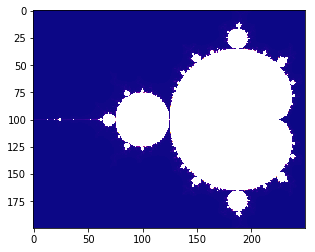
Plot the times:
[18]:
import matplotlib.pyplot as plt
plt.bar(*zip(*times.items()))
plt.show()
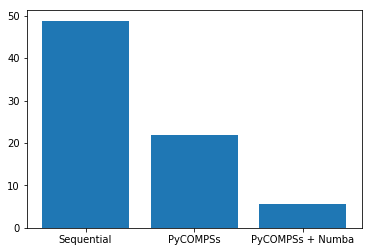
Stop COMPSs runtime
[19]:
ipycompss.stop()
****************************************************
*************** STOPPING PyCOMPSs ******************
****************************************************
Warning: some of the variables used with PyCOMPSs may
have not been brought to the master.
****************************************************