Workflow Provenance
The COMPSs runtime includes the capacity of recording details of the application’s execution as metadata, also known as Workflow Provenance. With workflow provenance, you are able to share not only your workflow application (i.e. the source code) but also your workflow run (i.e. the datasets used as inputs, and the outputs generated as results). This is supported for both Python and Java COMPSs applications. More technical details on how Provenance is generated in COMPSs using a lightweight approach that does not introduce overhead to the workflow execution can be found in the paper:
Provenance information can be useful for a number of things, including Governance, Reproducibility, Replicability, Traceability, or Knowledge Extraction, among others. In our case, we have initially targeted workflow provenance recording to enable users to publish research results obtained with COMPSs as artifacts that can be cited in scientific publications with their corresponding DOI. See Section Publish and cite your results with WorkflowHub to learn precisely how to do that.
Tip
A step-by-step guide on how to share your COMPSs execution results in scientific papers can be found here.
When the provenance option is activated, the runtime records every access to a file or directory specified in the application, as well as its direction (IN, OUT, INOUT). In addition to this, other information such as the parameters passed as inputs in the command line that submitted the application, its source files, workflow image and task profiling statistics, authors and their institutions, … are also stored. All this information is later used to record the workflow provenance of your application using the RO-Crate specification, and with the assistance of the ro-crate-py library. RO-Crate is based on JSON-LD (JavaScript Object Notation for Linked Data), is much simpler than other standards and tools created to record Provenance, and that is why it has been adopted in a number of communities. Using RO-Crate to register the execution’s information ensures not only to register correctly the Provenance of a COMPSs application run, but also compatibility with some existing portals that already embrace RO-Crate as their core format for representing metadata, such as WorkflowHub. Our RO-Crate format is compliant with the Workflow RO-Crate Profile v1.0 and the Workflow Run Crate Profile v0.1.
Software dependencies
Provenance generation in COMPSs depends on the ro-crate-py library,
thus, it must be installed before the provenance option can be used. Depending on the target system, different
options are available using pip:
If the installation is in a laptop or machine you manage, you can use the command:
$ pip install rocrate
If you do not manage the target machine, you can install the library in your own user space using:
$ pip install rocrate --user
This would typically install the library in ~/.local/. Another option is to specify the target directory with:
$ pip install -t install_path rocrate
Our implementation has been tested with ro-crate-py version 0.9.0 and earlier.
Warning
If you are using a BSC cluster (MareNostrum, CTE-POWER, …), ro-crate-py is already installed for a number of
python versions at /apps/COMPSs/LIBRARIES/, and COMPSs is configured to use it. Thus, you don’t need
to install ro-crate-py.
Previous needed information
There are certain pieces of information which must be included when registering the provenance of a workflow that
the COMPSs runtime cannot automatically infer, such as the authors of an application. For specifying all these
fields that are needed to generate an RO-Crate but cannot be automatically obtained, we have created a simple YAML
structure where the user can specify them. They need to provide in their working directory (i.e. where the application
is going to be run) a YAML file named ro-crate-info.yaml that follows the next template structure:
COMPSs Workflow Information:
name: Name of your COMPSs application
description: Detailed description of your COMPSs application
license: Apache-2.0
# URL preferred, but these strings are accepted: https://about.workflowhub.eu/Workflow-RO-Crate/#supported-licenses
sources: [/absolute_path_to/dir_1/, relative_path_to/dir_2/, main_file.py, relative_path/aux_file_1.py, /abs_path/aux_file_2.py]
# List of application source files and directories. Relative or absolute paths can be used.
sources_main_file: my_main_file.py
# Optional: Manually specify the name of the main file of the application, located in one of the 'sources' defined.
# Relative paths from a 'sources' entry, or absolute paths can be used.
data_persistence: False
# True to include all input and output files of the application in the resulting crate.
# If False, input and output files of the application won't be included, just referenced. False by default or if not set.
inputs: [/abs_path_to/dir_1, rel_path_to/dir_2, file_1, rel_path/file_2]
# Optional: Manually specify the inputs of the workflow. Relative or absolute paths can be used.
outputs: [/abs_path_to/dir_1, rel_path_to/dir_2, file_1, rel_path/file_2]
# Optional: Manually specify the outputs of the workflow. Relative or absolute paths can be used.
Authors:
- name: Author_1 Name
e-mail: author_1@email.com
orcid: https://orcid.org/XXXX-XXXX-XXXX-XXXX
organisation_name: Institution_1 name
ror: https://ror.org/XXXXXXXXX
# Find them in ror.org
- name: Author_2 Name
e-mail: author2@email.com
orcid: https://orcid.org/YYYY-YYYY-YYYY-YYYY
organisation_name: Institution_2 name
ror: https://ror.org/YYYYYYYYY
# Find them in ror.org
Submitter:
name: Name
e-mail: submitter@email.com
orcid: https://orcid.org/XXXX-XXXX-XXXX-XXXX
organisation_name: Submitter Institution name
ror: https://ror.org/XXXXXXXXX
# Find them in ror.org
Warning
If no YAML file is provided, the runtime will fail to generate provenance, and will automatically generate an
ro-crate-info_TEMPLATE.yaml file that the user can edit to add their details.
As you can see, there are three main blocks in the YAML:
COMPSs Workflow Information: Where details on the application are provided.
Authors: Where authors’ details are given.
Submitter: The person running the workflow in the computing resources.
More specifically, in the COMPSs Workflow Information section, the most commonly used terms are:
The
nameanddescriptionfields are free text, where a long name and description of the application must be provided.sourcescan be a single directory or file, or a list of directories or files where the whole application source files can be found. Our script will add ALL files (i.e. not only source files, but any file found) and sub-directories inside each of the directory paths specified. The sub-directories structure is respected when the files are added in the crate (inside a sub-directoryapplication_sources/). Files referenced here are typically all.pyfiles for Python applications, or.java,.class,.jarfiles for Java ones. Both relative and absolute paths can be used. If the termsourcesis not specified, only the application’s main file will be added as the corresponding source code if it can be found in the current working directory.The
licensefield is preferred to be specified by providing an URL to the license, but a set of predefined strings are also supported, and can be found here: https://about.workflowhub.eu/Workflow-RO-Crate/#supported-licensesdata_persistenceis a boolean to indicate whether the workflow provenance generation should include the input and output datasets needed and generated respectively in the workflow (i.e. must be set toTrue). Including the related datasets is feasible for workflows where the datasets are small enough to be sent back and forth between execution environments. When datasets are too large to be moved around, or if reproducibility or replicability is ment for a single execution environment, this field should be set toFalseto avoid including the datasets in the resulting crate package. Its value isFalseby default.
From all these terms, only name is mandatory, since the rest are not strictly required to generate workflow provenance with COMPSs.
However, it is important to include as much information as possible in order to correctly share your application and
results. Besides, missing information can lead to reduced features when using workflow provenance (e.g. if no Authors
are specified, WorkflowHub will not allow to generate a DOI for the workflow execution).
Warning
When data_persistence is True, application datasets will be stored in a dataset/ sub-directory in the resulting
crate. The sub-folder structure will be build starting at the largest possible common path among files (e.g. if /path_1/inputs/A/A.txt
and /path_1/inputs/B/B.txt are used, they will be located at dataset/inputs/A/A.txt and dataset/inputs/B/B.txt
respectively. However, if /path_1/inputs/A/A.txt and /path_2/inputs/B/B.txt are used, the location will be
dataset/A.txt and dataset/B.txt, since files do not share a common path and are considered to be at different
locations.
Also, some more optional terms are available, but commonly less used:
inputsis an advanced feature. Should be used only when automatic detection of workflow input files does not work properly. Input files and directories can be specified, and will be added as overall input parameters to the workflow (in addition to the ones detected).outputsis an advanced feature. Should be used only when automatic detection of workflow output files does not work properly. Output files and directories can be specified, and will be added as overall output parameters to the workflow (in addition to the ones detected).sources_main_fileis an advanced feature. It is the name of the main source file of the application, and may be specified if the user wants to select a particular file as such. The COMPSs runtime detects automatically the main source of an application, therefore, this is a way to override the detected file. The file can be specified with a relative path inside one of the directories listed insources. An absolute path can also be used.
Warning
The term sources_main_file can only be used when sources is defined. While the runtime is able to detect
automatically the main file from application execution, this would enable to modify the automatic selection in case
of need.
In the Authors section (the whole section is optional):
name,e-mailandorganisation_nameare strings corresponding to the author’s name, e-mail and their institution. They are free text, but thee-mailfield must follow theuser@domain.topformat.orcidrefers to the ORCID identifier of the author. The IDs can be found and created at https://orcid.org/rorrefers to the Research Organization Registry (ROR) identifier for an institution. They can be found at http://ror.org/
Warning
If an Author is specified, it must have at least a name and an orcid defined. If its Organisation is
specified, both organisation_name and ror must be provided.
Tip
It is very important that the list of source files (defined with sources), orcid and
ror terms are correctly defined, since the
runtime will only register information for the list of source files defined, and the orcid and ror are
used as unique identifiers in the RO-Crate specification.
The Submitter section has the same terms as the Authors section, but it specifically provides the details of the person running the workflow, that can be different from the Authors. The whole section is optional.
Warning
If no Submitter section is provided, the first Author will be considered by default as the submitter of the workflow.
In the following lines, we provide a YAML example for an out-of-core Matrix Multiplication PyCOMPSs application,
distributed with license Apache v2.0, with 2 source files, and authored by 3 persons from two different
institutions. Since no Submitter is defined, the first author is considered as such by default.
COMPSs Workflow Information:
name: COMPSs Matrix Multiplication, out-of-core using files
description: Hypermatrix size 2x2 blocks, block size 2x2 elements
license: Apache-2.0
sources: [matmul_directory.py, matmul_tasks.py]
data_persistence: True
Authors:
- name: Raül Sirvent
e-mail: Raul.Sirvent@bsc.es
orcid: https://orcid.org/0000-0003-0606-2512
organisation_name: Barcelona Supercomputing Center
ror: https://ror.org/05sd8tv96
- name: Rosa M. Badia
e-mail: Rosa.M.Badia@bsc.es
orcid: https://orcid.org/0000-0003-2941-5499
organisation_name: Barcelona Supercomputing Center
ror: https://ror.org/05sd8tv96
- name: Adam Hospital
e-mail: adam.hospital@irbbarcelona.org
orcid: https://orcid.org/0000-0002-8291-8071
organisation_name: IRB Barcelona
ror: https://ror.org/01z1gye03
Also, another example of a COMPSs Java K-means application, where the usage of sources including directories can be seen.
We add to the crate the sub-directories that contain the .jar and .java files. In this case,
a Submitter is provided which is different from the person that wrote the application. The term data_persistence
has been explicitly specified, but since the default value is False if not specified, it could be removed and get the
same result.
COMPSs Workflow Information:
name: COMPSs K-means
description: K-means clustering is a method of cluster analysis that aims to partition ''n'' points into ''k''
clusters in which each point belongs to the cluster with the nearest mean. It follows an iterative refinement
strategy to find the centers of natural clusters in the data.
license: https://opensource.org/licenses/Apache-2.0
sources: [jar/, src/]
data_persistence: False
Authors:
- name: Raül Sirvent
e-mail: Raul.Sirvent@bsc.es
orcid: https://orcid.org/0000-0003-0606-2512
organisation_name: Barcelona Supercomputing Center
ror: https://ror.org/05sd8tv96
Submitter:
name: Adam Hospital
e-mail: adam.hospital@irbbarcelona.org
orcid: https://orcid.org/0000-0002-8291-8071
organisation_name: IRB Barcelona
ror: https://ror.org/01z1gye03
An example of the minimal YAML that needs to be defined in order to publish your workflow in WorkflowHub is:
COMPSs Workflow Information:
name: COMPSs K-means
Tip
While effectively the only mandatory field to be able to publish a workflow in WorkflowHub is name inside the COMPSs
Workflow Information section, we encourage application owners to include all the fields detailed in the YAML in
order to get all the benefits of recording workflow provenance. For instance, if no authors are included, it will
not be possible to generate a DOI for the workflow.
Usage
The way of activating the recording of workflow provenance with COMPSs is very simple.
One must only enable the -p or --provenance flag when using runcompss or
enqueue_compss to run or submit a COMPSs application, respectively.
As shown in the help option:
$ runcompss -h
(...)
--provenance, -p Generate COMPSs workflow provenance data in RO-Crate format from YAML file. Automatically
activates -graph and -output_profile.
Default: false
Warning
As stated in the help, provenance automatically activates both --graph and --output_profile options.
Consider that the graph image generation can take some extra seconds at the end of the execution of your
application, therefore, adjust the --exec_time accordingly.
In the case of extremely large workflows (e.g. a workflow with tenths of thousands of task nodes, or tenths of thousands of files used as inputs or outputs), the extra time needed to generate the workflow provenance with RO-Crate may be a problem in systems with strict run time constraints. In these cases, the workflow execution may end correctly, but the extra processing to generate the provenance may be killed by the system if it exceeds a certain limit, and the provenance may not be created correctly.
For this or any other similar situation, our workflow provenance generation script can be triggered offline at any moment after the workflow has executed correctly, thanks to our design. From the working directory of the application, the following commands may be used:
$ $COMPSS_HOME/Runtime/scripts/utils/compss_gengraph svg $BASE_LOG_DIR/monitor/complete_graph.dot
$ python3 $COMPSS_HOME/Runtime/scripts/system/provenance/generate_COMPSs_RO-Crate.py ro-crate-info.yaml $BASE_LOG_DIR/dataprovenance.log
In these commands, COMPSS_HOME is where your COMPSs installation is located, and BASE_LOG_DIR points to the path where the
application run logs are stored (see Section Logs
for more details on where to locate these logs). compss_gengraph
generates the workflow image to be added to the crate, but if its generation time is a concern, or the user does not
want it to be included in the crate, the command can be skipped. The second command runs the
generate_COMPSs_RO-Crate.py Python script, that uses the information provided by the user in ro-crate-info.yaml
combined with the file accesses information registered by the COMPSs runtime in the dataprovenance.log file. The
result is a sub-directory COMPSs_RO-Crate_[uuid]/ that contains the workflow provenance of the run (see next sub-section
for a detailed description).
Tip
The workflow provenance generation script will produce in the standard output the precise commands to be used for the particular case of the application in use. An example on how the message would be printed follows:
PROVENANCE | PROVENANCE GENERATION HAS FAILED
PROVENANCE | Temporary files have not been erased: App_Profile.json compss_submission_command_line.txt /Users/rsirvent/.COMPSs/matmul_files.py_01//monitor/complete_graph.svg
PROVENANCE | Provenance generation can be triggered by hand using the following commands:
PROVENANCE | /Users/rsirvent/opt/COMPSs/Runtime/scripts/utils/compss_gengraph svg /Users/rsirvent/.COMPSs/matmul_files.py_01//monitor/complete_graph.dot
PROVENANCE | python3 /Users/rsirvent/opt/COMPSs/Runtime/scripts/system/provenance/generate_COMPSs_RO-Crate.py ro-crate-info.yaml /Users/rsirvent/.COMPSs/matmul_files.py_01//dataprovenance.log
PROVENANCE | ENDED WORKFLOW PROVENANCE SCRIPT
Result
Once the application has finished, a new sub-folder under the application’s Working Directory
will be created with the name COMPSs_RO-Crate_[uuid]/, which is also known as crate. The contents of the
folder include all the elements needed to record a COMPSs application execution (this is, the application together with
the datasets used for the run), and
are:
Application Source Files: As detailed by the user in the
ro-crate-info.yamlfile, with the termsources. The main source file and all auxiliary files that the application needs (e.g..py,.java,.classor.jar) are included by the user. All application files are added to a sub-folder in the crate namedapplication_sources/, where thesourcesdirectory locations are included with their same folder tree structure, while the individual files included are added to the root of theapplication_sources/sub-folder in the crate.Application Datasets: When
data_persistenceis set toTruein thero-crate-info.yamlfile, both the input and output datasets of the workflow are included in the crate. The input dataset are the files that the workflow needs to be run. The output dataset is formed by all the resulting files generated by the execution of the COMPSs application. A sub-folderdataset/with all related files copied will be created, and the sub-directories structure will be respected. If more than a single root path is detected, a set of folders will be provided inside thedataset/folder.complete_graph.svg: The image of the workflow generated by the COMPSs runtime, as generated with the
runcompss -gor--graphoption.App_Profile.json: A set of task statistics of the application run recorded by the COMPSs runtime, as if the
runcompss --output_profile=<path>option was enabled. It includes, for each resource and method executed: number of executions of the specific method, as well as maximum, average and minimum run time for the tasks. The name of the file can be customized using the--output_profile=<path>option.compss_submission_command_line.txt: Stores the exact command line that was used to submit the application (i.e.
runcompssorenqueue_compss), including all the flags and parameters passed. This is especially important for reproducing a COMPSs application, since the workflow generated by the COMPSs runtime is created dynamically at run time, thus, input parameters could even potentially change the resulting workflow generated by the COMPSs runtime.ro-crate-metadata.json: The RO-Crate JSON main file describing the contents of this directory (crate) in the RO-Crate specification format. You can find examples in the following Sections.
Warning
All previous file names (complete_graph.svg, App_Profile.json and compss_submission_command_line.txt)
are automatically used to generate new files when using the -p or --provenance option.
Avoid using these file names among
your own files to avoid unwanted overwritings. You can change the resulting App_Profile.json name by using
the --output_profile=/path_to/file flag.
Publish and cite your results with WorkflowHub
Once the provenance metadata for your COMPSs application has been generated, you have the possibility of publishing your results (i.e. both the workflow and the workflow run) in WorkflowHub, the FAIR workflow registry, where a DOI can be generated, so your results can be cited in a scientific paper using a permanent reference. Detailed documentation on how to use the WorkflowHub web site can be found in their Documentation section.
The steps to achieve the publication of a COMPSs execution are:
Pack the resulting crate sub-directory (i.e.
COMPSs_RO-Crate_[uuid]/) in a zip file. Thero-crate-metadata.jsonfile must be at the root level of this zip file. For example:zip -r ~/Desktop/crate.zip COMPSs_RO-Crate_891540ad-18ca-4e19-aeb4-66a237193d07/Login or create an account in the WorfklowHub registry. You can use your GitHub credentials to easily log in.
Before being able to contribute workflows to the registry, you need to join a WorkflowHub Team. You can either create your own team, or join an existing one, as shown in the following Figure.
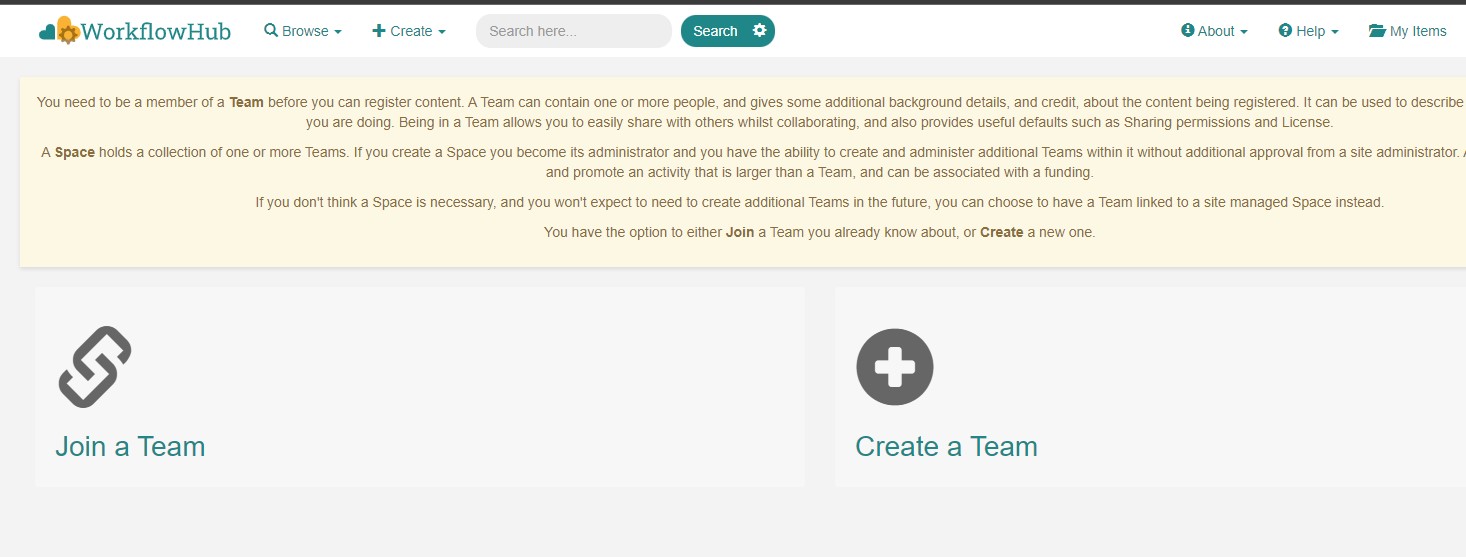
Figure 50 Join or Create a Team at WorkflowHub
Once you belong to a Team, you will be able to use the menu
Createat the top of the web page, selectWorkflow.Select the
Upload/Import Workflow RO-Cratetab,Local file, and browse your computer to select the zip file prepared previously. ClickRegister.Review that the information automatically obtained from the workflow provenance is correct.
Select the
Teamsthat this workflow will belong to.Select the visibility and teams’ permissions for your workflow in the
Sharingsection (for both general public, and for the WorkflowHub Teams where this workflow will be added).Click
Registeragain.
After these steps, the main summary page of your workflow will be shown, where three main tabs can be selected (see https://doi.org/10.48546/workflowhub.workflow.635.1 to check out an example directly at WorkflowHub):
Overview: Where the workflow type, workflow description, and workflow diagram are shown.
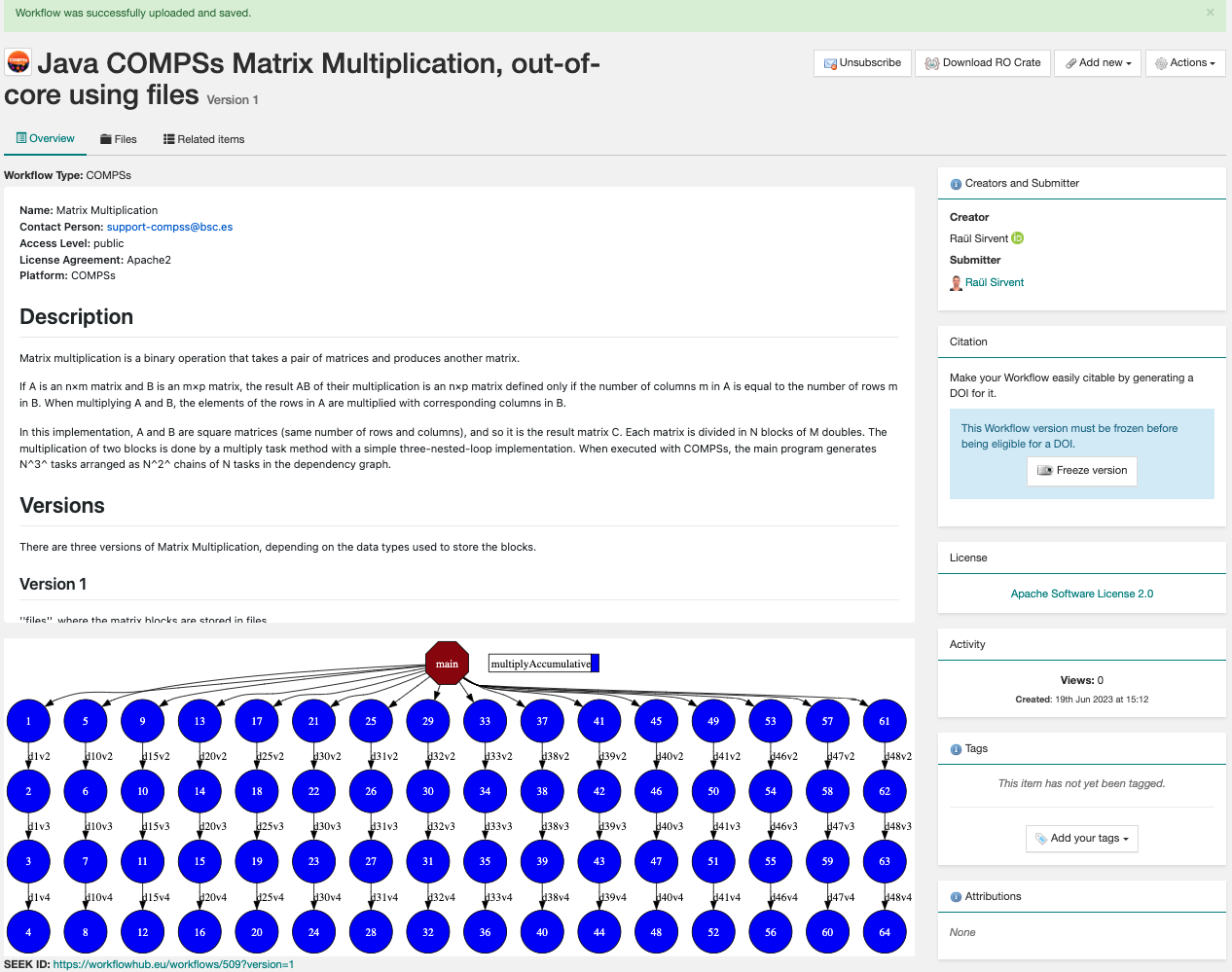
Figure 51 Overview tab information
Files: Where you can browse the uploaded content of the crate (see Result for details on the crate structure).
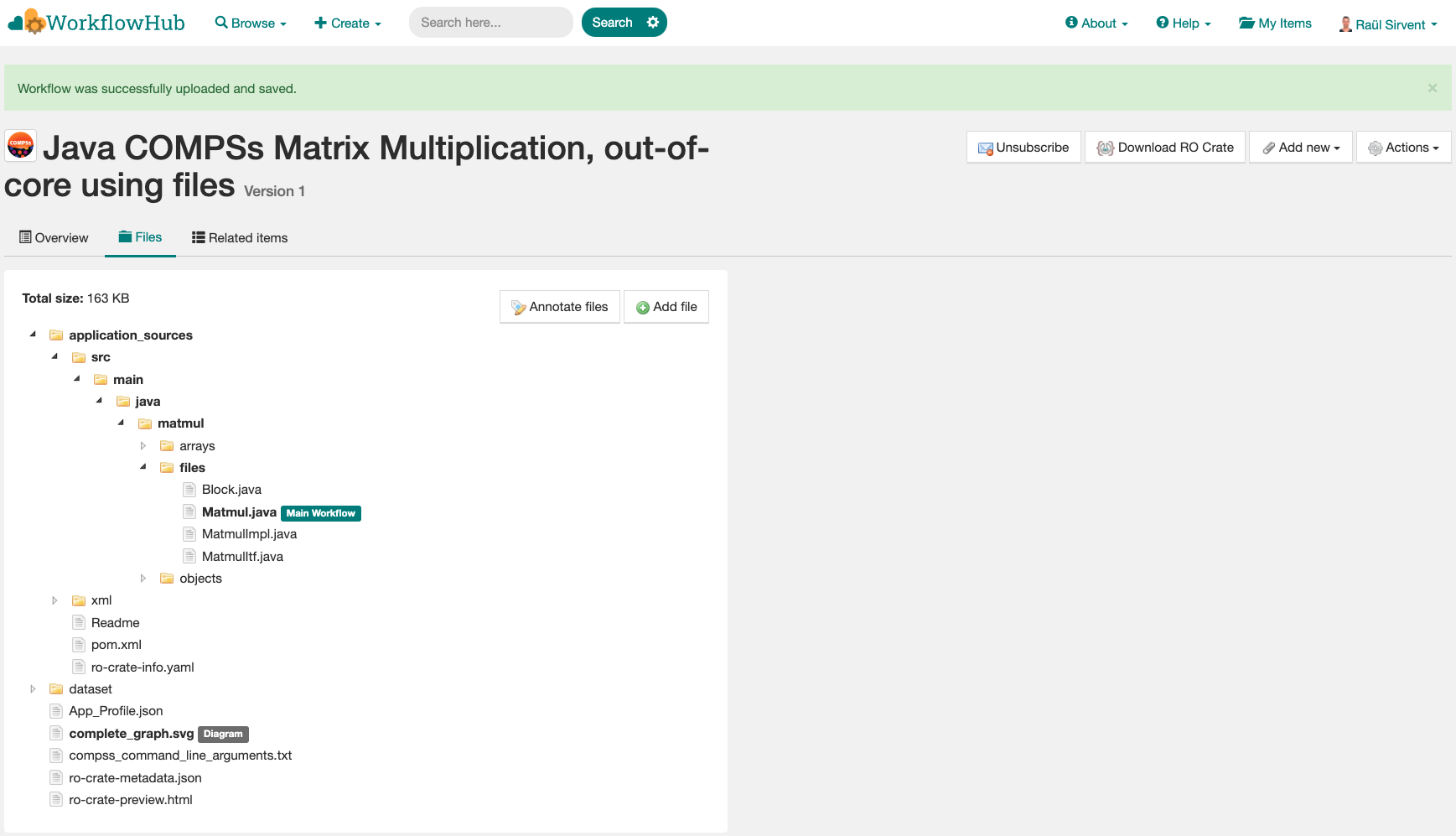
Figure 52 Files tab information
Related items: Where
People,SpacesandTeamsrelated to this workflow can be checked.
If everything is correct, the next step is to generate a DOI for your workflow. The necessary steps to achieve this are:
Warning
Before generating a DOI for your workflow results, make sure everything uploaded is correct and in its final version, since a DOI is ment to be a permanent reference, and, once generated, erasing a DOI is not easy.
Freeze your workflow version, either from the
Overviewtab,Citationbox,Freeze versionbutton, or from theActionsmenu,Freeze version.
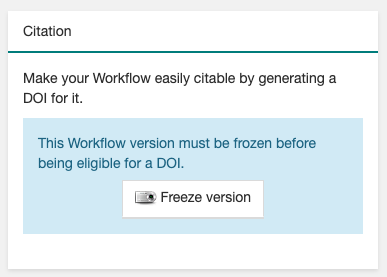
Figure 53 Freeze button in the Citation box
Once frozen, a new
Generate a DOIbutton will appear in theCitationbox. This can be also found in theActionsmenu,Generate a DOI. SelectMint DOI.
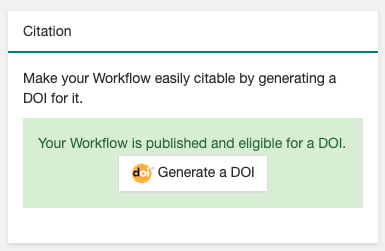
Figure 54 Generate a DOI button in the Citation box
The final generated DOI for the workflow results can be found in the
Citationbox.
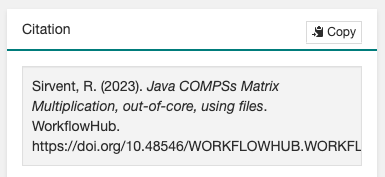
Figure 55 Resulting text in the Citation box, to be used in bibliography
Warning
If no Authors are provided in the ro-crate-info.yaml file, a DOI will not be able to be generated. See Section Previous needed information
You can see a couple of examples on previous published workflows:
Java COMPSs Matrix Multiplication (using COMPSs 3.2): https://doi.org/10.48546/workflowhub.workflow.484.1
PyCOMPSs WordCount Example (using COMPSs 3.3): https://doi.org/10.48546/workflowhub.workflow.635.1
As partially shown above, in the Citation box of the Overview tab you will find the text that can be added as a reference in your
scientific paper’s bibliography, to properly reference your workflow execution result. There is also a Copy button
for your convenience. An example of the full text generated:
Sirvent, R. (2023). Java COMPSs Matrix Multiplication, out-of-core, using files. WorkflowHub. https://doi.org/10.48546/WORKFLOWHUB.WORKFLOW.484.1
Conejero, J. (2023). PyCOMPSs Wordcount test, using files (executed at Marenostrum IV supercomputer). WorkflowHub. https://doi.org/10.48546/WORKFLOWHUB.WORKFLOW.635.1
Tip
When writing the description term of your ro-crate-info.yaml file (see Section Previous needed information)
you can use Markdown language to get a fancier description in WorkflowHub. You can find a Markdown language guide
in this site, and an example on how to write it in an ro-crate-info.yaml file
in the previously provided examples (i.e. in their included
ro-crate-info.yaml files).
Re-execute a COMPSs workflow published in WorkflowHub
Apart from sharing workflow runs as shown in earlier sections, the workflow execution published in WorkflowHub can be also used by other individuals in order to reproduce the results (i.e. submit the same workflow with the same inputs, and obtain the same results) or replicate the workflow execution (i.e. submit the same workflow, with different inputs, obtaining different results). While in this section we will mainly cover reproducibility, replicability is also easy to achieve, since our crate includes the source code of the application. Therefore, any reference to the input files in the application needs to be changed (either in the source code or in the parameters passed to the application) if the objective of the user is to use the same workflow but with different inputs.
The steps to reproduce a COMPSs workflow vary depending if the crate package downloaded includes the datasets (i.e. it
has a dataset/ sub-folder). This is achieved when data_persistence is set to True in the
ro-crate-info.yaml file. Thus, the data preparation step will change depending on the availability of the dataset
needed for the workflow execution. In addition, any external third party software used in the application (e.g.
simulators, auxiliary libraries and packages, …), must be made available in the new execution environment. For
simplicity, we will not go into the details on how to deal with this environment preparation and we will assume the
environment has all software dependencies ready to be used.
While the reproducibility process of a COMPSs workflow is quite manual at the moment, we plan to automate it using workflow provenance with the COMPSs CLI (see Section PyCOMPSs CLI). Anyway, reproducing executions in the same machine as the one in the published run (e.g. using the same supercomputer) should be quite straightforward, since the metadata may include references to the location of the inputs and outputs of the workflow. Therefore, the only requirement to reproduce a run would be to have access granted to the location where the inputs are.
All in all, the main steps to prepare the application re-execution are:
Click the DOI link to the workflow you want to re-execute (e.g. https://doi.org/10.48546/workflowhub.workflow.635.1). You will get the Overview page of the workflow in WorkflowHub.
Click on
Download RO-Crate. The crate of the corresponding workflow will be downloaded to your machine.Copy or move the downloaded file to the environment where you want to execute the application. Unzip the file there. You will see a set of files and folders that correspond to the workflow provenance as generated by COMPSs (see Result for details on the crate structure).
If the dataset has been included in the crate, copy the
dataset/folder input files in theapplication_sources/folder.Go to the
application_sources/folder and run the application using the command specified incompss_submission_command_line.txt.Compare the newly generated output results with the outputs in the
dataset/folder.
This set of steps should cover the majority of the cases when re-executing a COMPSs application. However, we include a more detailed description of the different steps to provide guidance on how to deal with different situations that may occur.
Preparing the source code of the application. It is located in the
application_sources/folder of the crate. You can run the code from that location (as mentioned earlier), or copy or move it to a different one. If the code is Python, it is ready to run. If the code is Java, you may have to create a.jarfile usingjavacandjar, or try to invoke a.jarfile if it has been included in the crate.In most of the cases, if the application uses relative paths, the
application_sources/folder can be used as the working directory (i.e. the folder from where you run your COMPSs application).
Preparing the dataset to run the application. Two different situations arise here:
If the
dataset/folder exists,data_persistencehas been used, and all inputs and outputs are included in the crate. Change the inputs reference path in the source code of the application. This is commonly done by changing the references to the path directly in the source code, or passing the new path as a parameter to the application.In the majority of the cases, if the application uses relative paths, the inputs in the
dataset/folder can be copied or moved to theapplication_sources/folder to make data ready to be used without having to change any paths in the code (i.e.cp dataset/* application_sources/).Ideally, you should only move input files to the working directory. Output files included in the
dataset/folder can be used to compare results with the outputs that will be generated by the re-execution of the application.
If the
dataset/folder does not exist, the filero-crate-metadata.jsoncontains references to the files used and generated by the workflow (e.g.file://s08r2b16-ib0/gpfs/home/bsc19/bsc19057/COMPSs-DP/tutorial_apps/java/sparseLU/A.0.0). The input files are detailed in theCreateActionsection, under theobjectterm. The output files are detailed in the sameCreateActionsection, under theresultterm.You first need to ensure you have permission to access the files referred by the URL. In the previous example, the file
A.0.0, located in the path/gpfs/home/bsc19/bsc19057/COMPSs-DP/tutorial_apps/java/sparseLU/in the machines08r2b16-ib0, which is an internal hostname of MareNostrum IV, thus, indicating the files are available in that machine.Check that the file details in the disk match the ones included in the
ro-crate-metadata.json(i.e.contentSizeanddateModified) to ensure the files match the ones used when the application was originally run.You can modify the inputs reference path in the application to use them directly (either if the path is defined in the code, or passed as an input parameter to the application). Another option is to copy the files to a new location, and reference it in the application, but since not including the datasets in the crate was designed to avoid large data movements and duplications, we do recommend to change the references to the path, if needed.
If the application uses internally full paths and the re-execution is happening in the same environment, no changes in the code are required.
Once the application and the dataset are ready, check the content of the
compss_submission_command_line.txtfile, which includes the command used to run the application (e.g.runcompss --python_interpreter=/Users/rsirvent/.pyenv/shims/python3 --cpu_affinity=disabled -p src/matmul_files.py 8 64).Check if the command is still valid in your system, or adapt it otherwise (e.g. use
enqueue_compssif it is an environment with a queuing system, check if the flags used apply to your environment, etc…).
Run the application. Once it has finished, newly generated results can be compared to the ones included in the
dataset/folder, or to the ones provided as references in theresultterm of thero-crate-metadata.jsonfile.
Log and time statistics
When the provenance generation is activated, and after the application has finished, the workflow provenance generation
script will be automatically triggered. A number of log messages related to provenance can bee seen, which return
interesting information regarding the provenance generation process. They can all be filtered by doing a grep in
the output log of the application using the PROVENANCE expression.
PROVENANCE | Generating graph for Workflow Provenance
Output file: /Users/rsirvent/.COMPSs/matmul_files.py_07//monitor/complete_graph.svg
INFO: Generating Graph with legend
DONE
PROVENANCE | Ended generating graph for Workflow Provenance. TIME: 1 s
This first block indicates that the workflow image in SVG format is being generated. When this part finishes, the time in seconds will be reported. As mentioned earlier, complex workflows can lead to large graph generation times.
PROVENANCE | STARTING WORKFLOW PROVENANCE SCRIPT
PROVENANCE | COMPSs version: 3.3, out_profile: App_Profile.json, main_entity: /Users/rsirvent/COMPSs-DP/matmul_files/matmul_files.py
PROVENANCE | COMPSs runtime detected inputs (12)
PROVENANCE | COMPSs runtime detected outputs (4)
PROVENANCE | dataprovenance.log processing TIME: 0.00012993812561035156 s
This second block shows the COMPSs version detected, the name of the file containing the execution profile of the
application, and the mainEntity detected (i.e. the source file that contains the main method from the COMPSs
application). Besides, it reports how many input and output data assets have been detected automatically by the COMPSs
runtime, and the time it took to run that analysis (i.e. the dataprovenance.log processing time).
PROVENANCE | Application source files detected (10)
PROVENANCE | RO-Crate adding source files TIME: 0.003629922866821289 s
PROVENANCE | RO-Crate adding input files TIME (Persistence: True): 0.0022089481353759766 s
PROVENANCE | RO-Crate adding output files TIME (Persistence: True): 0.000576019287109375 s
The third block first details how many source files have been detected from the sources term defined
in the ro-crate-py.yaml file. Then, it provides a set of times to understand if any overhead is caused by the
workflow provenance generation script. The first time is the time taken to add the files that are included
physically in the crate (this is, application source files, workflow image, …). And the second and third are the times
spent by the script to add all input and output files, detailing if data persistence was established as True or False.
If True, the files are physically copied to the crate. If False, only references to the location of the files are
included.
PROVENANCE | RO-Crate writing to disk TIME: 0.01987314224243164 s
PROVENANCE | Workflow Provenance generation TOTAL EXECUTION TIME: 0.04113888740539551 s
PROVENANCE | COMPSs Workflow Provenance successfully generated in sub-folder:
COMPSs_RO-Crate_d64966ac-fe34-463a-88fc-f97047c21a99/
PROVENANCE | ENDED WORKFLOW PROVENANCE SCRIPT
The fourth and final block states the time taken to record the ro-crate-metadata.json file to disk, the total
execution time of the whole workflow provenance generation script, and the final message details the name of the
sub-folder where the RO-Crate package has been generated.
During the workflow provenance generation, some messages labeled as WARNING may appear. The situations reported
with warning messages are non-critical situations where some automatic decisions were taken by the generation script,
so the user should double check if the decision taken is correct. Some examples follow:
PROVENANCE | WARNING: A parent directory of a previously added sub-directory is being added. Some files will be traversed twice in: /Users/rsirvent/COMPSs-DP/matmul_files/in
PROVENANCE | WARNING: A file addition was attempted twice: /Users/rsirvent/COMPSs-DP/matmul_files/in/A/A.0.0 in /Users/rsirvent/COMPSs-DP/matmul_files/in
PROVENANCE | WARNING: 'Submitter' not specified in ro-crate-info.yaml. First author selected by default.
ro-crate-metadata.json PyCOMPSs example (Laptop)
In the RO-Crate specification, the root file containing the metadata referring to the crate created is named
ro-crate-metadata.json. In these lines, we provide an example of an ro-crate-metadata.json file resulting from
a PyCOMPSs application execution in a laptop, specifically an out-of-core matrix multiplication example that includes matrices
A and B as inputs in an inputs/ sub-directory, and matrix C as the result of their multiplication
(which in the code is also passed as input, to have a matrix initialized with 0s). We also set the data_persistence
term of the ro-crate-info.yaml file to True to indicate we want the datasets to be included in the resulting
crate.
For all the specific details on the fields provided in the JSON file, please refer to the
RO-Crate specification Website. Intuitively, if you search through
the JSON file you can find several interesting terms:
creator: List of authors, identified by their ORCID.
publisher: Organisations of the authors.
hasPart in ./: lists all the files and directories this workflow needs and generates, and also the ones included in the crate. The URIs point to the hostname where the application has been run, thus, tells the user where the inputs and outputs can be found (in this example, a BSC laptop).
ComputationalWorkflow: Main file of the application (in the example,
application_sources/matmul_directory.py). Includes a reference to the generated workflow image in theimagefield.version: The COMPSs specific version and build used to run this application. In the example:
3.3. This is a very important field to achieve reproducibility or replicability, since COMPSs features may vary their behaviour in different versions of the programming model runtime.CreateAction: With the compliance to the Workflow Run Crate Profile v0.1, the details on the specific execution of the workflow are included in the
CreateActionterm.The defined
submitteris recorded as theagent.The
descriptionterm records details on the host that ran the workflow (architecture, Operating System version and COMPSs paths defined).The
objectterm makes reference to the input files used by the workflow.The
resultterm references the output files generated by the workflow.
We encourage the reader to navigate through this ro-crate-metadata.json file example to get familiar with its
contents. Many of the fields are easily and directly understandable.
{
"@context": "https://w3id.org/ro/crate/1.1/context",
"@graph": [
{
"@id": "./",
"@type": "Dataset",
"conformsTo": [
{
"@id": "https://w3id.org/ro/wfrun/process/0.1"
},
{
"@id": "https://w3id.org/ro/wfrun/workflow/0.1"
},
{
"@id": "https://w3id.org/workflowhub/workflow-ro-crate/1.0"
}
],
"creator": [
{
"@id": "https://orcid.org/0000-0003-0606-2512"
},
{
"@id": "https://orcid.org/0000-0003-2941-5499"
},
{
"@id": "https://orcid.org/0000-0002-8291-8071"
}
],
"datePublished": "2023-11-06T11:50:01+00:00",
"description": "Hypermatrix size 2x2 blocks, block size 2x2 elements",
"hasPart": [
{
"@id": "application_sources/matmul_directory.py"
},
{
"@id": "complete_graph.svg"
},
{
"@id": "App_Profile.json"
},
{
"@id": "compss_submission_command_line.txt"
},
{
"@id": "ro-crate-info.yaml"
},
{
"@id": "application_sources/matmul_tasks.py"
},
{
"@id": "dataset/inputs/A/A.0.0"
},
{
"@id": "dataset/inputs/A/A.0.1"
},
{
"@id": "dataset/inputs/A/A.1.0"
},
{
"@id": "dataset/inputs/A/A.1.1"
},
{
"@id": "dataset/inputs/B/B.0.0"
},
{
"@id": "dataset/inputs/B/B.0.1"
},
{
"@id": "dataset/inputs/B/B.1.0"
},
{
"@id": "dataset/inputs/B/B.1.1"
},
{
"@id": "dataset/inputs/"
},
{
"@id": "dataset/C.0.0"
},
{
"@id": "dataset/C.0.1"
},
{
"@id": "dataset/C.1.0"
},
{
"@id": "dataset/C.1.1"
}
],
"license": "Apache-2.0",
"mainEntity": {
"@id": "application_sources/matmul_directory.py"
},
"mentions": {
"@id": "#COMPSs_Workflow_Run_Crate_bsccs742.int.bsc.es_78fb0b3a-55c7-40af-ac60-35a591a39cd3"
},
"name": "COMPSs Matrix Multiplication, out-of-core using files",
"publisher": [
{
"@id": "https://ror.org/05sd8tv96"
},
{
"@id": "https://ror.org/01z1gye03"
}
]
},
{
"@id": "ro-crate-metadata.json",
"@type": "CreativeWork",
"about": {
"@id": "./"
},
"conformsTo": [
{
"@id": "https://w3id.org/ro/crate/1.1"
},
{
"@id": "https://w3id.org/workflowhub/workflow-ro-crate/1.0"
}
]
},
{
"@id": "https://ror.org/05sd8tv96",
"@type": "Organization",
"name": "Barcelona Supercomputing Center"
},
{
"@id": "mailto:Raul.Sirvent@bsc.es",
"@type": "ContactPoint",
"contactType": "Author",
"email": "Raul.Sirvent@bsc.es",
"identifier": "Raul.Sirvent@bsc.es",
"url": "https://orcid.org/0000-0003-0606-2512"
},
{
"@id": "https://orcid.org/0000-0003-0606-2512",
"@type": "Person",
"affiliation": {
"@id": "https://ror.org/05sd8tv96"
},
"contactPoint": {
"@id": "mailto:Raul.Sirvent@bsc.es"
},
"name": "Ra\u00fcl Sirvent"
},
{
"@id": "mailto:Rosa.M.Badia@bsc.es",
"@type": "ContactPoint",
"contactType": "Author",
"email": "Rosa.M.Badia@bsc.es",
"identifier": "Rosa.M.Badia@bsc.es",
"url": "https://orcid.org/0000-0003-2941-5499"
},
{
"@id": "https://orcid.org/0000-0003-2941-5499",
"@type": "Person",
"affiliation": {
"@id": "https://ror.org/05sd8tv96"
},
"contactPoint": {
"@id": "mailto:Rosa.M.Badia@bsc.es"
},
"name": "Rosa M. Badia"
},
{
"@id": "https://ror.org/01z1gye03",
"@type": "Organization",
"name": "IRB Barcelona"
},
{
"@id": "mailto:adam.hospital@irbbarcelona.org",
"@type": "ContactPoint",
"contactType": "Author",
"email": "adam.hospital@irbbarcelona.org",
"identifier": "adam.hospital@irbbarcelona.org",
"url": "https://orcid.org/0000-0002-8291-8071"
},
{
"@id": "https://orcid.org/0000-0002-8291-8071",
"@type": "Person",
"affiliation": {
"@id": "https://ror.org/01z1gye03"
},
"contactPoint": {
"@id": "mailto:adam.hospital@irbbarcelona.org"
},
"name": "Adam Hospital"
},
{
"@id": "application_sources/matmul_directory.py",
"@type": [
"File",
"SoftwareSourceCode",
"ComputationalWorkflow"
],
"contentSize": 2163,
"description": "Main file of the COMPSs workflow source files",
"encodingFormat": "text/plain",
"image": {
"@id": "complete_graph.svg"
},
"name": "matmul_directory.py",
"programmingLanguage": {
"@id": "#compss"
}
},
{
"@id": "#compss",
"@type": "ComputerLanguage",
"alternateName": "COMPSs",
"citation": "https://doi.org/10.1007/s10723-013-9272-5",
"name": "COMPSs Programming Model",
"url": "http://compss.bsc.es/",
"version": "3.3"
},
{
"@id": "https://www.nationalarchives.gov.uk/PRONOM/fmt/92",
"@type": "WebSite",
"name": "Scalable Vector Graphics"
},
{
"@id": "complete_graph.svg",
"@type": [
"File",
"ImageObject",
"WorkflowSketch"
],
"about": {
"@id": "application_sources/matmul_directory.py"
},
"contentSize": 6346,
"description": "The graph diagram of the workflow, automatically generated by COMPSs runtime",
"encodingFormat": [
[
"image/svg+xml",
{
"@id": "https://www.nationalarchives.gov.uk/PRONOM/fmt/92"
}
]
],
"name": "complete_graph.svg"
},
{
"@id": "https://www.nationalarchives.gov.uk/PRONOM/fmt/817",
"@type": "WebSite",
"name": "JSON Data Interchange Format"
},
{
"@id": "App_Profile.json",
"@type": "File",
"contentSize": 244,
"description": "COMPSs application Tasks profile",
"encodingFormat": [
"application/json",
{
"@id": "https://www.nationalarchives.gov.uk/PRONOM/fmt/817"
}
],
"name": "App_Profile.json"
},
{
"@id": "compss_submission_command_line.txt",
"@type": "File",
"contentSize": 129,
"description": "COMPSs submission command line (runcompss / enqueue_compss), including flags and parameters passed to the application",
"encodingFormat": "text/plain",
"name": "compss_submission_command_line.txt"
},
{
"@id": "https://www.nationalarchives.gov.uk/PRONOM/fmt/818",
"@type": "WebSite",
"name": "YAML"
},
{
"@id": "ro-crate-info.yaml",
"@type": "File",
"contentSize": 845,
"description": "COMPSs Workflow Provenance YAML configuration file",
"encodingFormat": [
"YAML",
{
"@id": "https://www.nationalarchives.gov.uk/PRONOM/fmt/818"
}
],
"name": "ro-crate-info.yaml"
},
{
"@id": "application_sources/matmul_tasks.py",
"@type": [
"File",
"SoftwareSourceCode"
],
"contentSize": 1721,
"description": "Auxiliary File",
"encodingFormat": "text/plain",
"name": "matmul_tasks.py"
},
{
"@id": "dataset/inputs/A/A.0.0",
"@type": "File",
"contentSize": 16,
"dateModified": "2023-11-06T11:49:14",
"name": "A.0.0",
"sdDatePublished": "2023-11-06T11:50:01+00:00"
},
{
"@id": "dataset/inputs/A/A.0.1",
"@type": "File",
"contentSize": 16,
"dateModified": "2023-11-06T11:49:14",
"name": "A.0.1",
"sdDatePublished": "2023-11-06T11:50:01+00:00"
},
{
"@id": "dataset/inputs/A/A.1.0",
"@type": "File",
"contentSize": 16,
"dateModified": "2023-11-06T11:49:14",
"name": "A.1.0",
"sdDatePublished": "2023-11-06T11:50:01+00:00"
},
{
"@id": "dataset/inputs/A/A.1.1",
"@type": "File",
"contentSize": 16,
"dateModified": "2023-11-06T11:49:14",
"name": "A.1.1",
"sdDatePublished": "2023-11-06T11:50:01+00:00"
},
{
"@id": "dataset/inputs/B/B.0.0",
"@type": "File",
"contentSize": 16,
"dateModified": "2023-11-06T11:49:14",
"name": "B.0.0",
"sdDatePublished": "2023-11-06T11:50:01+00:00"
},
{
"@id": "dataset/inputs/B/B.0.1",
"@type": "File",
"contentSize": 16,
"dateModified": "2023-11-06T11:49:14",
"name": "B.0.1",
"sdDatePublished": "2023-11-06T11:50:01+00:00"
},
{
"@id": "dataset/inputs/B/B.1.0",
"@type": "File",
"contentSize": 16,
"dateModified": "2023-11-06T11:49:14",
"name": "B.1.0",
"sdDatePublished": "2023-11-06T11:50:01+00:00"
},
{
"@id": "dataset/inputs/B/B.1.1",
"@type": "File",
"contentSize": 16,
"dateModified": "2023-11-06T11:49:14",
"name": "B.1.1",
"sdDatePublished": "2023-11-06T11:50:01+00:00"
},
{
"@id": "dataset/inputs/",
"@type": "Dataset",
"dateModified": "2023-11-06T11:49:14",
"hasPart": [
{
"@id": "dataset/inputs/A/A.0.0"
},
{
"@id": "dataset/inputs/A/A.0.1"
},
{
"@id": "dataset/inputs/A/A.1.0"
},
{
"@id": "dataset/inputs/A/A.1.1"
},
{
"@id": "dataset/inputs/B/B.0.0"
},
{
"@id": "dataset/inputs/B/B.0.1"
},
{
"@id": "dataset/inputs/B/B.1.0"
},
{
"@id": "dataset/inputs/B/B.1.1"
}
],
"name": "inputs",
"sdDatePublished": "2023-11-06T11:50:01+00:00"
},
{
"@id": "dataset/C.0.0",
"@type": "File",
"contentSize": 20,
"dateModified": "2023-11-06T11:49:57",
"name": "C.0.0",
"sdDatePublished": "2023-11-06T11:50:01+00:00"
},
{
"@id": "dataset/C.0.1",
"@type": "File",
"contentSize": 20,
"dateModified": "2023-11-06T11:49:57",
"name": "C.0.1",
"sdDatePublished": "2023-11-06T11:50:01+00:00"
},
{
"@id": "dataset/C.1.0",
"@type": "File",
"contentSize": 20,
"dateModified": "2023-11-06T11:49:57",
"name": "C.1.0",
"sdDatePublished": "2023-11-06T11:50:01+00:00"
},
{
"@id": "dataset/C.1.1",
"@type": "File",
"contentSize": 20,
"dateModified": "2023-11-06T11:49:57",
"name": "C.1.1",
"sdDatePublished": "2023-11-06T11:50:01+00:00"
},
{
"@id": "#COMPSs_Workflow_Run_Crate_bsccs742.int.bsc.es_78fb0b3a-55c7-40af-ac60-35a591a39cd3",
"@type": "CreateAction",
"actionStatus": {
"@id": "http://schema.org/CompletedActionStatus"
},
"agent": {
"@id": "https://orcid.org/0000-0003-0606-2512"
},
"description": "Darwin bsccs742.int.bsc.es 23.1.0 Darwin Kernel Version 23.1.0: Mon Oct 9 21:27:27 PDT 2023; root:xnu-10002.41.9~6/RELEASE_X86_64 x86_64 COMPSS_HOME=/Users/rsirvent/opt/COMPSs/",
"endTime": "2023-11-06T11:50:01+00:00",
"instrument": {
"@id": "application_sources/matmul_directory.py"
},
"name": "COMPSs matmul_directory.py execution at bsccs742.int.bsc.es",
"object": [
{
"@id": "dataset/inputs/"
},
{
"@id": "dataset/C.0.0"
},
{
"@id": "dataset/C.0.1"
},
{
"@id": "dataset/C.1.0"
},
{
"@id": "dataset/C.1.1"
}
],
"result": [
{
"@id": "dataset/C.0.0"
},
{
"@id": "dataset/C.0.1"
},
{
"@id": "dataset/C.1.0"
},
{
"@id": "dataset/C.1.1"
},
{
"@id": "./"
}
]
},
{
"@id": "https://w3id.org/ro/wfrun/process/0.1",
"@type": "CreativeWork",
"name": "Process Run Crate",
"version": "0.1"
},
{
"@id": "https://w3id.org/ro/wfrun/workflow/0.1",
"@type": "CreativeWork",
"name": "Workflow Run Crate",
"version": "0.1"
},
{
"@id": "https://w3id.org/workflowhub/workflow-ro-crate/1.0",
"@type": "CreativeWork",
"name": "Workflow RO-Crate",
"version": "1.0"
}
]
}
ro-crate-metadata.json Java COMPSs example (MN4 supercomputer)
In this second ro-crate-metadata.json example, we want to illustrate the workflow provenance result of a Java COMPSs
application execution in the MareNostrum 4 supercomputer. We show the execution of a matrix LU factorization
for out-of-core sparse matrices implemented with COMPSs and using the Java programming language. In this algorithm,
matrix A is both input and output of the workflow, since the factorization overwrites the original value of A.
In addition, we have used a 4x4 blocks hyper-matrix (i.e. the matrix is divided in 16 blocks, that contain 16
elements each) and, if a block is all 0s, the corresponding file will not be
created in the file system (in the example, this happens for blocks A.0.3, A.1.3, A.3.0 and A.3.1). We
do not define the data_persistence option, which means it will be false, and the datasets will not be included in
the resulting crate (i.e. references to the location of files will be provided).
Apart from the terms already mentioned in the previous example (creator, publisher, hasPart,
ComputationalWorkflow, version, CreateAction), if we first observe the ro-crate-info.yaml file:
COMPSs Workflow Information:
name: COMPSs Sparse LU
description: The Sparse LU application computes an LU matrix factorization on a sparse blocked matrix. The matrix size (number of blocks) and the block size are parameters of the application.
license: Apache-2.0
sources: [src, jar, xml, Readme, pom.xml]
Authors:
- name: Raül Sirvent
e-mail: Raul.Sirvent@bsc.es
orcid: https://orcid.org/0000-0003-0606-2512
organisation_name: Barcelona Supercomputing Center
ror: https://ror.org/05sd8tv96
We can see that we have specified several directories to be added as source files of the application: the src folder that contains the
.java and .class files, the jar folder with the sparseLU.jar file, and the xml folder with extra
xml configuration files. Besides, we also add the Readme and pom.xml
so they are packed in the resulting crate. This example also shows that the script is able to select the correct
SparseLU.java main file as the ComputationalWorkflow in the RO-Crate, even when in the sources three
files using the same file name exists (i.e. they implement 3 versions of the same algorithm: using files, arrays or
objects). Finally, since no Submitter is defined, the first author will be considered as such. The resulting
tree for the source files is:
application_sources/
|-- Readme
|-- jar
| `-- sparseLU.jar
|-- pom.xml
|-- src
| `-- main
| `-- java
| `-- sparseLU
| |-- arrays
| | |-- SparseLU.class
| | |-- SparseLU.java
| | |-- SparseLUImpl.class
| | |-- SparseLUImpl.java
| | |-- SparseLUItf.class
| | `-- SparseLUItf.java
| |-- files
| | |-- Block.class
| | |-- Block.java
| | |-- SparseLU.class
| | |-- SparseLU.java
| | |-- SparseLUImpl.class
| | |-- SparseLUImpl.java
| | |-- SparseLUItf.class
| | `-- SparseLUItf.java
| `-- objects
| |-- Block.class
| |-- Block.java
| |-- SparseLU.class
| |-- SparseLU.java
| |-- SparseLUItf.class
| `-- SparseLUItf.java
`-- xml
|-- project.xml
`-- resources.xml
9 directories, 25 files
Since in this second example we do not add explicitly the input and output files of the workflow (i.e.
data_persistence is set to False) (in some cases, datasets could be extremely large),
our crate does not have a dataset sub-folder and only includes references to the files,
which are ment as pointers to where they can be found, rather than a publicly accessible URI references. Therefore,
in this Java COMPSs
example, files can be found in the s23r2b24-ib0 hostname, which is an internal hostname of MN4. This means that, for
reproducibility purposes, a new user would have to request access to the MN4 paths specified by the corresponding
URIs (i.e. /gpfs/home/bsc19/...).
The CreateAction term has also a richer set of information available from MareNostrum’s SLURM workload manager. We
can see that both the id and the description terms include the SLURM_JOB_ID, which can be used to see more
details and statistics on the job run from SLURM using the User Portal tool. In addition, many more
environment variables are captured, which provide details on how the execution has been performed (i.e.
SLURM_JOB_NODE_LIST, SLURM_JOB_NUM_NODES, SLURM_JOB_CPUS_PER_NODE, COMPSS_MASTER_NODE,
COMPSS_WORKER_NODES, among others).
{
"@context": "https://w3id.org/ro/crate/1.1/context",
"@graph": [
{
"@id": "./",
"@type": "Dataset",
"conformsTo": [
{
"@id": "https://w3id.org/ro/wfrun/process/0.1"
},
{
"@id": "https://w3id.org/ro/wfrun/workflow/0.1"
},
{
"@id": "https://w3id.org/workflowhub/workflow-ro-crate/1.0"
}
],
"creator": [
{
"@id": "https://orcid.org/0000-0003-0606-2512"
}
],
"datePublished": "2023-11-06T16:15:01+00:00",
"description": "**Name:** SparseLU \n**Contact Person:** support-compss@bsc.es \n**Access Level:** public \n**License Agreement:** Apache2 \n**Platform:** COMPSs \n\n# Description\nThe Sparse LU application computes an LU matrix factorization on a sparse blocked matrix. The matrix size (number of blocks) and the block size are parameters of the application. \n\nAs the algorithm progresses, the area of the matrix that is accessed is smaller; concretely, at each iteration, the 0th row and column of the current matrix are discarded. On the other hand, due to the sparseness of the matrix, some of its blocks might not be allocated and, therefore, no work is generated for them.\n\nWhen executed with COMPSs, Sparse LU produces several types of task with different granularity and numerous dependencies between them.\n\n# Versions\nThere are three versions of Sparse LU, depending on the data types used to store the blocks.\n## Version 1\n''files'', where the matrix blocks are stored in files.\n## Version 2\n''objects'', where the matrix blocks are represented by objects.\n## Version 3\n''arrays'', where the matrix blocks are stored in arrays.\n\n\n# Execution instructions\nUsage:\n```\nruncompss sparseLU.files.SparseLU numberOfBlocks blockSize\nruncompss sparseLU.objects.SparseLU numberOfBlocks blockSize\nruncompss sparseLU.arrays.SparseLU numberOfBlocks blockSize\n```\n\nwhere:\n * numberOfBlocks: Number of blocks inside each matrix\n * blockSize: Size of each block\n\n\n# Execution Example\n```\nruncompss sparseLU.objects.SparseLU 16 4 \nruncompss sparseLU.files.SparseLU 16 4\nruncompss sparseLU.arrays.SparseLU 16 4 \n```\n\n\n# Build\n## Option 1: Native java\n```\ncd application_sources/; javac src/main/java/sparseLU/*/*.java\ncd src/main/java/; jar cf sparseLU.jar sparseLU/\ncd ../../../; mv src/main/java/sparseLU.jar jar/\n```\n\n## Option 2: Maven\n```\ncd application_sources/\nmvn clean package\n```\n",
"hasPart": [
{
"@id": "application_sources/src/main/java/sparseLU/files/Block.java"
},
{
"@id": "application_sources/src/main/java/sparseLU/files/SparseLUItf.class"
},
{
"@id": "application_sources/src/main/java/sparseLU/files/SparseLUImpl.java"
},
{
"@id": "application_sources/src/main/java/sparseLU/files/SparseLU.java"
},
{
"@id": "complete_graph.svg"
},
{
"@id": "App_Profile.json"
},
{
"@id": "compss_submission_command_line.txt"
},
{
"@id": "ro-crate-info.yaml"
},
{
"@id": "application_sources/src/main/java/sparseLU/files/Block.class"
},
{
"@id": "application_sources/src/main/java/sparseLU/files/SparseLUItf.java"
},
{
"@id": "application_sources/src/main/java/sparseLU/files/SparseLUImpl.class"
},
{
"@id": "application_sources/src/main/java/sparseLU/files/SparseLU.class"
},
{
"@id": "application_sources/src/main/java/sparseLU/objects/Block.java"
},
{
"@id": "application_sources/src/main/java/sparseLU/objects/SparseLUItf.class"
},
{
"@id": "application_sources/src/main/java/sparseLU/objects/SparseLU.java"
},
{
"@id": "application_sources/src/main/java/sparseLU/objects/Block.class"
},
{
"@id": "application_sources/src/main/java/sparseLU/objects/SparseLUItf.java"
},
{
"@id": "application_sources/src/main/java/sparseLU/objects/SparseLU.class"
},
{
"@id": "application_sources/src/main/java/sparseLU/arrays/SparseLUItf.class"
},
{
"@id": "application_sources/src/main/java/sparseLU/arrays/SparseLUImpl.java"
},
{
"@id": "application_sources/src/main/java/sparseLU/arrays/SparseLU.java"
},
{
"@id": "application_sources/src/main/java/sparseLU/arrays/SparseLUItf.java"
},
{
"@id": "application_sources/src/main/java/sparseLU/arrays/SparseLUImpl.class"
},
{
"@id": "application_sources/src/main/java/sparseLU/arrays/SparseLU.class"
},
{
"@id": "application_sources/jar/sparseLU.jar"
},
{
"@id": "application_sources/xml/resources.xml"
},
{
"@id": "application_sources/xml/project.xml"
},
{
"@id": "application_sources/Readme"
},
{
"@id": "application_sources/pom.xml"
},
{
"@id": "file://s23r2b24-ib0/gpfs/home/bsc19/bsc19057/COMPSs-DP/tutorial_apps/java/sparseLU/A.0.0"
},
{
"@id": "file://s23r2b24-ib0/gpfs/home/bsc19/bsc19057/COMPSs-DP/tutorial_apps/java/sparseLU/A.0.1"
},
{
"@id": "file://s23r2b24-ib0/gpfs/home/bsc19/bsc19057/COMPSs-DP/tutorial_apps/java/sparseLU/A.0.2"
},
{
"@id": "file://s23r2b24-ib0/gpfs/home/bsc19/bsc19057/COMPSs-DP/tutorial_apps/java/sparseLU/A.1.0"
},
{
"@id": "file://s23r2b24-ib0/gpfs/home/bsc19/bsc19057/COMPSs-DP/tutorial_apps/java/sparseLU/A.1.1"
},
{
"@id": "file://s23r2b24-ib0/gpfs/home/bsc19/bsc19057/COMPSs-DP/tutorial_apps/java/sparseLU/A.1.2"
},
{
"@id": "file://s23r2b24-ib0/gpfs/home/bsc19/bsc19057/COMPSs-DP/tutorial_apps/java/sparseLU/A.2.0"
},
{
"@id": "file://s23r2b24-ib0/gpfs/home/bsc19/bsc19057/COMPSs-DP/tutorial_apps/java/sparseLU/A.2.1"
},
{
"@id": "file://s23r2b24-ib0/gpfs/home/bsc19/bsc19057/COMPSs-DP/tutorial_apps/java/sparseLU/A.2.2"
},
{
"@id": "file://s23r2b24-ib0/gpfs/home/bsc19/bsc19057/COMPSs-DP/tutorial_apps/java/sparseLU/A.2.3"
},
{
"@id": "file://s23r2b24-ib0/gpfs/home/bsc19/bsc19057/COMPSs-DP/tutorial_apps/java/sparseLU/A.3.2"
},
{
"@id": "file://s23r2b24-ib0/gpfs/home/bsc19/bsc19057/COMPSs-DP/tutorial_apps/java/sparseLU/A.3.3"
}
],
"license": "Apache-2.0",
"mainEntity": {
"@id": "application_sources/src/main/java/sparseLU/files/SparseLU.java"
},
"mentions": {
"@id": "#COMPSs_Workflow_Run_Crate_marenostrum4_SLURM_JOB_ID_30555667"
},
"name": "Java COMPSs LU Factorization for Sparse Matrices",
"publisher": [
{
"@id": "https://ror.org/05sd8tv96"
}
]
},
{
"@id": "ro-crate-metadata.json",
"@type": "CreativeWork",
"about": {
"@id": "./"
},
"conformsTo": [
{
"@id": "https://w3id.org/ro/crate/1.1"
},
{
"@id": "https://w3id.org/workflowhub/workflow-ro-crate/1.0"
}
]
},
{
"@id": "https://ror.org/05sd8tv96",
"@type": "Organization",
"name": "Barcelona Supercomputing Center"
},
{
"@id": "mailto:Raul.Sirvent@bsc.es",
"@type": "ContactPoint",
"contactType": "Author",
"email": "Raul.Sirvent@bsc.es",
"identifier": "Raul.Sirvent@bsc.es",
"url": "https://orcid.org/0000-0003-0606-2512"
},
{
"@id": "https://orcid.org/0000-0003-0606-2512",
"@type": "Person",
"affiliation": {
"@id": "https://ror.org/05sd8tv96"
},
"contactPoint": {
"@id": "mailto:Raul.Sirvent@bsc.es"
},
"name": "Ra\u00fcl Sirvent"
},
{
"@id": "application_sources/src/main/java/sparseLU/files/Block.java",
"@type": [
"File",
"SoftwareSourceCode"
],
"contentSize": 5589,
"description": "Auxiliary File",
"encodingFormat": "text/plain",
"name": "Block.java"
},
{
"@id": "https://www.nationalarchives.gov.uk/PRONOM/x-fmt/415",
"@type": "WebSite",
"name": "Java Compiled Object Code"
},
{
"@id": "application_sources/src/main/java/sparseLU/files/SparseLUItf.class",
"@type": "File",
"contentSize": 904,
"description": "Auxiliary File",
"encodingFormat": [
[
"Java .class",
{
"@id": "https://www.nationalarchives.gov.uk/PRONOM/x-fmt/415"
}
]
],
"name": "SparseLUItf.class"
},
{
"@id": "application_sources/src/main/java/sparseLU/files/SparseLUImpl.java",
"@type": [
"File",
"SoftwareSourceCode"
],
"contentSize": 2431,
"description": "Auxiliary File",
"encodingFormat": "text/plain",
"name": "SparseLUImpl.java"
},
{
"@id": "application_sources/src/main/java/sparseLU/files/SparseLU.java",
"@type": [
"File",
"SoftwareSourceCode",
"ComputationalWorkflow"
],
"contentSize": 6602,
"description": "Main file of the COMPSs workflow source files",
"encodingFormat": "text/plain",
"image": {
"@id": "complete_graph.svg"
},
"name": "SparseLU.java",
"programmingLanguage": {
"@id": "#compss"
}
},
{
"@id": "#compss",
"@type": "ComputerLanguage",
"alternateName": "COMPSs",
"citation": "https://doi.org/10.1007/s10723-013-9272-5",
"name": "COMPSs Programming Model",
"url": "http://compss.bsc.es/",
"version": "3.3"
},
{
"@id": "https://www.nationalarchives.gov.uk/PRONOM/fmt/92",
"@type": "WebSite",
"name": "Scalable Vector Graphics"
},
{
"@id": "complete_graph.svg",
"@type": [
"File",
"ImageObject",
"WorkflowSketch"
],
"about": {
"@id": "application_sources/src/main/java/sparseLU/files/SparseLU.java"
},
"contentSize": 21106,
"description": "The graph diagram of the workflow, automatically generated by COMPSs runtime",
"encodingFormat": [
[
"image/svg+xml",
{
"@id": "https://www.nationalarchives.gov.uk/PRONOM/fmt/92"
}
]
],
"name": "complete_graph.svg"
},
{
"@id": "https://www.nationalarchives.gov.uk/PRONOM/fmt/817",
"@type": "WebSite",
"name": "JSON Data Interchange Format"
},
{
"@id": "App_Profile.json",
"@type": "File",
"contentSize": 967,
"description": "COMPSs application Tasks profile",
"encodingFormat": [
"application/json",
{
"@id": "https://www.nationalarchives.gov.uk/PRONOM/fmt/817"
}
],
"name": "App_Profile.json"
},
{
"@id": "compss_submission_command_line.txt",
"@type": "File",
"contentSize": 179,
"description": "COMPSs submission command line (runcompss / enqueue_compss), including flags and parameters passed to the application",
"encodingFormat": "text/plain",
"name": "compss_submission_command_line.txt"
},
{
"@id": "https://www.nationalarchives.gov.uk/PRONOM/fmt/818",
"@type": "WebSite",
"name": "YAML"
},
{
"@id": "ro-crate-info.yaml",
"@type": "File",
"contentSize": 2429,
"description": "COMPSs Workflow Provenance YAML configuration file",
"encodingFormat": [
"YAML",
{
"@id": "https://www.nationalarchives.gov.uk/PRONOM/fmt/818"
}
],
"name": "ro-crate-info.yaml"
},
{
"@id": "application_sources/src/main/java/sparseLU/files/Block.class",
"@type": "File",
"contentSize": 4135,
"description": "Auxiliary File",
"encodingFormat": [
[
"Java .class",
{
"@id": "https://www.nationalarchives.gov.uk/PRONOM/x-fmt/415"
}
]
],
"name": "Block.class"
},
{
"@id": "application_sources/src/main/java/sparseLU/files/SparseLUItf.java",
"@type": [
"File",
"SoftwareSourceCode"
],
"contentSize": 1808,
"description": "Auxiliary File",
"encodingFormat": "text/plain",
"name": "SparseLUItf.java"
},
{
"@id": "application_sources/src/main/java/sparseLU/files/SparseLUImpl.class",
"@type": "File",
"contentSize": 1310,
"description": "Auxiliary File",
"encodingFormat": [
[
"Java .class",
{
"@id": "https://www.nationalarchives.gov.uk/PRONOM/x-fmt/415"
}
]
],
"name": "SparseLUImpl.class"
},
{
"@id": "application_sources/src/main/java/sparseLU/files/SparseLU.class",
"@type": "File",
"contentSize": 4682,
"description": "Auxiliary File",
"encodingFormat": [
[
"Java .class",
{
"@id": "https://www.nationalarchives.gov.uk/PRONOM/x-fmt/415"
}
]
],
"name": "SparseLU.class"
},
{
"@id": "application_sources/src/main/java/sparseLU/objects/Block.java",
"@type": [
"File",
"SoftwareSourceCode"
],
"contentSize": 4345,
"description": "Auxiliary File",
"encodingFormat": "text/plain",
"name": "Block.java"
},
{
"@id": "application_sources/src/main/java/sparseLU/objects/SparseLUItf.class",
"@type": "File",
"contentSize": 816,
"description": "Auxiliary File",
"encodingFormat": [
[
"Java .class",
{
"@id": "https://www.nationalarchives.gov.uk/PRONOM/x-fmt/415"
}
]
],
"name": "SparseLUItf.class"
},
{
"@id": "application_sources/src/main/java/sparseLU/objects/SparseLU.java",
"@type": [
"File",
"SoftwareSourceCode"
],
"contentSize": 4740,
"description": "Auxiliary File",
"encodingFormat": "text/plain",
"name": "SparseLU.java"
},
{
"@id": "application_sources/src/main/java/sparseLU/objects/Block.class",
"@type": "File",
"contentSize": 2991,
"description": "Auxiliary File",
"encodingFormat": [
[
"Java .class",
{
"@id": "https://www.nationalarchives.gov.uk/PRONOM/x-fmt/415"
}
]
],
"name": "Block.class"
},
{
"@id": "application_sources/src/main/java/sparseLU/objects/SparseLUItf.java",
"@type": [
"File",
"SoftwareSourceCode"
],
"contentSize": 1529,
"description": "Auxiliary File",
"encodingFormat": "text/plain",
"name": "SparseLUItf.java"
},
{
"@id": "application_sources/src/main/java/sparseLU/objects/SparseLU.class",
"@type": "File",
"contentSize": 3403,
"description": "Auxiliary File",
"encodingFormat": [
[
"Java .class",
{
"@id": "https://www.nationalarchives.gov.uk/PRONOM/x-fmt/415"
}
]
],
"name": "SparseLU.class"
},
{
"@id": "application_sources/src/main/java/sparseLU/arrays/SparseLUItf.class",
"@type": "File",
"contentSize": 808,
"description": "Auxiliary File",
"encodingFormat": [
[
"Java .class",
{
"@id": "https://www.nationalarchives.gov.uk/PRONOM/x-fmt/415"
}
]
],
"name": "SparseLUItf.class"
},
{
"@id": "application_sources/src/main/java/sparseLU/arrays/SparseLUImpl.java",
"@type": [
"File",
"SoftwareSourceCode"
],
"contentSize": 4114,
"description": "Auxiliary File",
"encodingFormat": "text/plain",
"name": "SparseLUImpl.java"
},
{
"@id": "application_sources/src/main/java/sparseLU/arrays/SparseLU.java",
"@type": [
"File",
"SoftwareSourceCode"
],
"contentSize": 4840,
"description": "Auxiliary File",
"encodingFormat": "text/plain",
"name": "SparseLU.java"
},
{
"@id": "application_sources/src/main/java/sparseLU/arrays/SparseLUItf.java",
"@type": [
"File",
"SoftwareSourceCode"
],
"contentSize": 1899,
"description": "Auxiliary File",
"encodingFormat": "text/plain",
"name": "SparseLUItf.java"
},
{
"@id": "application_sources/src/main/java/sparseLU/arrays/SparseLUImpl.class",
"@type": "File",
"contentSize": 2430,
"description": "Auxiliary File",
"encodingFormat": [
[
"Java .class",
{
"@id": "https://www.nationalarchives.gov.uk/PRONOM/x-fmt/415"
}
]
],
"name": "SparseLUImpl.class"
},
{
"@id": "application_sources/src/main/java/sparseLU/arrays/SparseLU.class",
"@type": "File",
"contentSize": 3304,
"description": "Auxiliary File",
"encodingFormat": [
[
"Java .class",
{
"@id": "https://www.nationalarchives.gov.uk/PRONOM/x-fmt/415"
}
]
],
"name": "SparseLU.class"
},
{
"@id": "https://www.nationalarchives.gov.uk/PRONOM/x-fmt/412",
"@type": "WebSite",
"name": "Java Archive Format"
},
{
"@id": "application_sources/jar/sparseLU.jar",
"@type": "File",
"contentSize": 28758,
"description": "Auxiliary File",
"encodingFormat": [
[
"application/java-archive",
{
"@id": "https://www.nationalarchives.gov.uk/PRONOM/x-fmt/412"
}
]
],
"name": "sparseLU.jar"
},
{
"@id": "application_sources/xml/resources.xml",
"@type": "File",
"contentSize": 983,
"description": "Auxiliary File",
"name": "resources.xml"
},
{
"@id": "application_sources/xml/project.xml",
"@type": "File",
"contentSize": 289,
"description": "Auxiliary File",
"name": "project.xml"
},
{
"@id": "application_sources/Readme",
"@type": "File",
"contentSize": 1935,
"description": "Auxiliary File",
"name": "Readme"
},
{
"@id": "application_sources/pom.xml",
"@type": "File",
"contentSize": 4454,
"description": "Auxiliary File",
"name": "pom.xml"
},
{
"@id": "file://s23r2b24-ib0/gpfs/home/bsc19/bsc19057/COMPSs-DP/tutorial_apps/java/sparseLU/A.0.0",
"@type": "File",
"contentSize": 1234,
"dateModified": "2023-11-06T16:14:59",
"name": "A.0.0",
"sdDatePublished": "2023-11-06T16:15:01+00:00"
},
{
"@id": "file://s23r2b24-ib0/gpfs/home/bsc19/bsc19057/COMPSs-DP/tutorial_apps/java/sparseLU/A.0.1",
"@type": "File",
"contentSize": 1182,
"dateModified": "2023-11-06T16:14:59",
"name": "A.0.1",
"sdDatePublished": "2023-11-06T16:15:01+00:00"
},
{
"@id": "file://s23r2b24-ib0/gpfs/home/bsc19/bsc19057/COMPSs-DP/tutorial_apps/java/sparseLU/A.0.2",
"@type": "File",
"contentSize": 1217,
"dateModified": "2023-11-06T16:14:59",
"name": "A.0.2",
"sdDatePublished": "2023-11-06T16:15:01+00:00"
},
{
"@id": "file://s23r2b24-ib0/gpfs/home/bsc19/bsc19057/COMPSs-DP/tutorial_apps/java/sparseLU/A.1.0",
"@type": "File",
"contentSize": 1244,
"dateModified": "2023-11-06T16:14:59",
"name": "A.1.0",
"sdDatePublished": "2023-11-06T16:15:01+00:00"
},
{
"@id": "file://s23r2b24-ib0/gpfs/home/bsc19/bsc19057/COMPSs-DP/tutorial_apps/java/sparseLU/A.1.1",
"@type": "File",
"contentSize": 1238,
"dateModified": "2023-11-06T16:14:59",
"name": "A.1.1",
"sdDatePublished": "2023-11-06T16:15:01+00:00"
},
{
"@id": "file://s23r2b24-ib0/gpfs/home/bsc19/bsc19057/COMPSs-DP/tutorial_apps/java/sparseLU/A.1.2",
"@type": "File",
"contentSize": 1233,
"dateModified": "2023-11-06T16:14:59",
"name": "A.1.2",
"sdDatePublished": "2023-11-06T16:15:01+00:00"
},
{
"@id": "file://s23r2b24-ib0/gpfs/home/bsc19/bsc19057/COMPSs-DP/tutorial_apps/java/sparseLU/A.2.0",
"@type": "File",
"contentSize": 1214,
"dateModified": "2023-11-06T16:14:59",
"name": "A.2.0",
"sdDatePublished": "2023-11-06T16:15:01+00:00"
},
{
"@id": "file://s23r2b24-ib0/gpfs/home/bsc19/bsc19057/COMPSs-DP/tutorial_apps/java/sparseLU/A.2.1",
"@type": "File",
"contentSize": 1255,
"dateModified": "2023-11-06T16:14:59",
"name": "A.2.1",
"sdDatePublished": "2023-11-06T16:15:01+00:00"
},
{
"@id": "file://s23r2b24-ib0/gpfs/home/bsc19/bsc19057/COMPSs-DP/tutorial_apps/java/sparseLU/A.2.2",
"@type": "File",
"contentSize": 1251,
"dateModified": "2023-11-06T16:14:59",
"name": "A.2.2",
"sdDatePublished": "2023-11-06T16:15:01+00:00"
},
{
"@id": "file://s23r2b24-ib0/gpfs/home/bsc19/bsc19057/COMPSs-DP/tutorial_apps/java/sparseLU/A.2.3",
"@type": "File",
"contentSize": 1219,
"dateModified": "2023-11-06T16:14:59",
"name": "A.2.3",
"sdDatePublished": "2023-11-06T16:15:01+00:00"
},
{
"@id": "file://s23r2b24-ib0/gpfs/home/bsc19/bsc19057/COMPSs-DP/tutorial_apps/java/sparseLU/A.3.2",
"@type": "File",
"contentSize": 1290,
"dateModified": "2023-11-06T16:14:59",
"name": "A.3.2",
"sdDatePublished": "2023-11-06T16:15:01+00:00"
},
{
"@id": "file://s23r2b24-ib0/gpfs/home/bsc19/bsc19057/COMPSs-DP/tutorial_apps/java/sparseLU/A.3.3",
"@type": "File",
"contentSize": 1250,
"dateModified": "2023-11-06T16:14:59",
"name": "A.3.3",
"sdDatePublished": "2023-11-06T16:15:01+00:00"
},
{
"@id": "#COMPSs_Workflow_Run_Crate_marenostrum4_SLURM_JOB_ID_30555667",
"@type": "CreateAction",
"actionStatus": {
"@id": "http://schema.org/CompletedActionStatus"
},
"agent": {
"@id": "https://orcid.org/0000-0003-0606-2512"
},
"description": "Linux s23r2b24 4.4.59-92.20-default #1 SMP Wed May 31 14:05:24 UTC 2017 (8cd473d) x86_64 x86_64 x86_64 GNU/Linux SLURM_JOB_NAME=sparse_lu_prov COMPSS_PYTHON_VERSION=3.9.10 SLURM_JOB_QOS=debug SLURM_MEM_PER_CPU=1880 COMPSS_BINDINGS_DEBUG=1 SLURM_JOB_ID=30555667 SLURM_JOB_USER=bsc19057 COMPSS_HOME=/apps/COMPSs/3.3.pr/ SLURM_JOB_UID=2952 SLURM_SUBMIT_DIR=/gpfs/home/bsc19/bsc19057/COMPSs-DP/tutorial_apps/java/sparseLU SLURM_JOB_NODELIST=s23r2b24 SLURM_JOB_GID=2950 SLURM_JOB_CPUS_PER_NODE=48 COMPSS_MPIRUN_TYPE=impi SLURM_SUBMIT_HOST=login3 SLURM_JOB_PARTITION=sequential SLURM_JOB_ACCOUNT=bsc19 SLURM_JOB_NUM_NODES=1 COMPSS_MASTER_NODE=s23r2b24 COMPSS_WORKER_NODES=",
"endTime": "2023-11-06T16:15:01+00:00",
"instrument": {
"@id": "application_sources/src/main/java/sparseLU/files/SparseLU.java"
},
"name": "COMPSs SparseLU.java execution at marenostrum4 with JOB_ID 30555667",
"object": [
{
"@id": "file://s23r2b24-ib0/gpfs/home/bsc19/bsc19057/COMPSs-DP/tutorial_apps/java/sparseLU/A.0.0"
},
{
"@id": "file://s23r2b24-ib0/gpfs/home/bsc19/bsc19057/COMPSs-DP/tutorial_apps/java/sparseLU/A.0.1"
},
{
"@id": "file://s23r2b24-ib0/gpfs/home/bsc19/bsc19057/COMPSs-DP/tutorial_apps/java/sparseLU/A.0.2"
},
{
"@id": "file://s23r2b24-ib0/gpfs/home/bsc19/bsc19057/COMPSs-DP/tutorial_apps/java/sparseLU/A.1.0"
},
{
"@id": "file://s23r2b24-ib0/gpfs/home/bsc19/bsc19057/COMPSs-DP/tutorial_apps/java/sparseLU/A.1.1"
},
{
"@id": "file://s23r2b24-ib0/gpfs/home/bsc19/bsc19057/COMPSs-DP/tutorial_apps/java/sparseLU/A.1.2"
},
{
"@id": "file://s23r2b24-ib0/gpfs/home/bsc19/bsc19057/COMPSs-DP/tutorial_apps/java/sparseLU/A.2.0"
},
{
"@id": "file://s23r2b24-ib0/gpfs/home/bsc19/bsc19057/COMPSs-DP/tutorial_apps/java/sparseLU/A.2.1"
},
{
"@id": "file://s23r2b24-ib0/gpfs/home/bsc19/bsc19057/COMPSs-DP/tutorial_apps/java/sparseLU/A.2.2"
},
{
"@id": "file://s23r2b24-ib0/gpfs/home/bsc19/bsc19057/COMPSs-DP/tutorial_apps/java/sparseLU/A.2.3"
},
{
"@id": "file://s23r2b24-ib0/gpfs/home/bsc19/bsc19057/COMPSs-DP/tutorial_apps/java/sparseLU/A.3.2"
},
{
"@id": "file://s23r2b24-ib0/gpfs/home/bsc19/bsc19057/COMPSs-DP/tutorial_apps/java/sparseLU/A.3.3"
}
],
"result": [
{
"@id": "file://s23r2b24-ib0/gpfs/home/bsc19/bsc19057/COMPSs-DP/tutorial_apps/java/sparseLU/A.0.0"
},
{
"@id": "file://s23r2b24-ib0/gpfs/home/bsc19/bsc19057/COMPSs-DP/tutorial_apps/java/sparseLU/A.0.1"
},
{
"@id": "file://s23r2b24-ib0/gpfs/home/bsc19/bsc19057/COMPSs-DP/tutorial_apps/java/sparseLU/A.0.2"
},
{
"@id": "file://s23r2b24-ib0/gpfs/home/bsc19/bsc19057/COMPSs-DP/tutorial_apps/java/sparseLU/A.1.0"
},
{
"@id": "file://s23r2b24-ib0/gpfs/home/bsc19/bsc19057/COMPSs-DP/tutorial_apps/java/sparseLU/A.1.1"
},
{
"@id": "file://s23r2b24-ib0/gpfs/home/bsc19/bsc19057/COMPSs-DP/tutorial_apps/java/sparseLU/A.1.2"
},
{
"@id": "file://s23r2b24-ib0/gpfs/home/bsc19/bsc19057/COMPSs-DP/tutorial_apps/java/sparseLU/A.2.0"
},
{
"@id": "file://s23r2b24-ib0/gpfs/home/bsc19/bsc19057/COMPSs-DP/tutorial_apps/java/sparseLU/A.2.1"
},
{
"@id": "file://s23r2b24-ib0/gpfs/home/bsc19/bsc19057/COMPSs-DP/tutorial_apps/java/sparseLU/A.2.2"
},
{
"@id": "file://s23r2b24-ib0/gpfs/home/bsc19/bsc19057/COMPSs-DP/tutorial_apps/java/sparseLU/A.2.3"
},
{
"@id": "file://s23r2b24-ib0/gpfs/home/bsc19/bsc19057/COMPSs-DP/tutorial_apps/java/sparseLU/A.3.2"
},
{
"@id": "file://s23r2b24-ib0/gpfs/home/bsc19/bsc19057/COMPSs-DP/tutorial_apps/java/sparseLU/A.3.3"
},
{
"@id": "./"
}
],
"subjectOf": [
"https://userportal.bsc.es/"
]
},
{
"@id": "https://w3id.org/ro/wfrun/process/0.1",
"@type": "CreativeWork",
"name": "Process Run Crate",
"version": "0.1"
},
{
"@id": "https://w3id.org/ro/wfrun/workflow/0.1",
"@type": "CreativeWork",
"name": "Workflow Run Crate",
"version": "0.1"
},
{
"@id": "https://w3id.org/workflowhub/workflow-ro-crate/1.0",
"@type": "CreativeWork",
"name": "Workflow RO-Crate",
"version": "1.0"
}
]
}